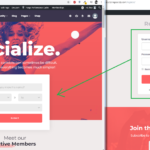Find Answers and Get Support › Forums › Gwangi – PRO Multi-Purpose Membership, Social Network & BuddyPress Community Theme › Theme Customizer › Widgets › Login Form
- This topic has 1 reply, 2 voices, and was last updated 5 years, 10 months ago by
Themosaurusrex.
-
AuthorPosts
-
ilatParticipant@ilat
- 22 Topics
- 77 Posts
Hello best team,
I wanna put a login form on the homepage in ‘Appearance -> Hero’ instead of [bps_form id=204 template=members/bps-form-home]
I tried to edit the Profile Search Forms but i can’t add a password input and can’t change the action=” url.
I was looking for a login form but can’t find it anywhere, and i can’t edit the register page because when i go on this page it redirects me to the homepage
I need the same login form as on the page register, then set another action url, and put it in ‘Appearance -> Hero’.
Do you know how can i do it please because i can’t find it on the forum and documentation.
Please check the printscreen in attachment
Wish you the best
March 24, 2020 at 20:05 #10938@themosaurusrex- 0 Topics
- 2048 Posts
Hi @ilat,
Unfortunately, this is not possible with the recommended plugins and our theme.
You can choose to display the Login and Register buttons, thus displaying the login form as a modal window. (Please see attached.)
If you desire to achieve this, you can easily change this theme option in the Customizer. Just go to your dashboard and navigate to “Appearance > Customize > Appearance > Login”. Then, check the “Display login and register buttons…” box.
If you really wish to use a plugin to display a login form in the Hero section, we recommend that you use Login With Ajax. This plugin provides a shortcode that could work and display a login form when replacing the BP Profile Search form.
Usually, we won’t recommend using both Grimlock Login and Login With AJAX as they almost serve a similar purpose (styling the login forms) but in your case, Login With Ajax will make the login experience a bit smoother using Ajax and it will also provide the shortcode needed. On the other hand, Grimlock Login will keep on handling the styling for default WP login forms, when -and only when- they’re visited by your members.
Best regards,
March 25, 2020 at 11:13 #10955 -
AuthorPosts
Hi there,
This topic has been inactive for a while now so we will be closing it to keep the forum tidy. Don't hesitate to create a new topic if you still need help and we'll be glad to help you!
Best regards,
The Themosaurus team.
The topic ‘Login Form’ is closed to new replies.