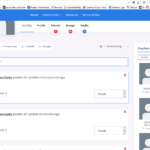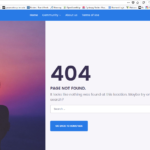Find Answers and Get Support › Forums › Gwangi – PRO Multi-Purpose Membership, Social Network & BuddyPress Community Theme › Website Setup › Galleries › Having Trouble with media upload and media page
- This topic has 13 replies, 2 voices, and was last updated 7 years, 3 months ago by
Themosaurus.
-
AuthorPosts
-
CpandyaParticipant@cnpandya
- 2 Topics
- 11 Posts
Hi,
I’ve setup my site using gwangi sensual theme on millennialzmeet.com
after login ==> when media showing me 404 page not found error
after login ==> while uploading media in it stuck or auto posted without clicking post update and privacy dropdown also not working you can check all these issue by login in
September 30, 2018 at 08:53 #2639@themosaurus- 1 Topics
- 1675 Posts
This reply has been marked as private.October 1, 2018 at 09:43 #2641@themosaurus- 1 Topics
- 1675 Posts
Hi @cnpandya,
We can’t reproduce your issues.
We don’t have any 404 errors, the privacy dropdown functionality works well and the upload media feature works well too (cf. screenshot).On the other hand, we also noted 2 important points:
– You have installed the “ultimate member” plugin. Even if this is not a bad plugin, it has features in common with BuddyPress. This could cause problems in the long term.
– I think you don’t have the latest version of the Gwangi theme (Gwangi parent = v1.1.7 and gwangi Sensual child theme : = v1.1.4), we advise you to update these two themes.Best regards,
Capture-d’écran-2018-10-01-à-10.54.27
Capture-d’écran-2018-10-01-à-10.40.51
Capture-d’écran-2018-10-01-à-10.37.35
October 1, 2018 at 10:55 #2650@themosaurus- 1 Topics
- 1675 Posts
Hi @cnpandya,
To make sure we understand your request, can you please confirm that you wish to display:
– a “Register” button pointing to your register page;
– a “Login” button pointing to your login page?Also, can you please confirm that these two buttons should only be displayed when the user is not logged in?
If OK, we can provide you with a short code snippet you will need to paste in your Customizer.
Regards,
October 2, 2018 at 09:37 #2661CpandyaParticipant@cnpandya- 2 Topics
- 11 Posts
Thankss for the reply
Yes Register and login buttons will redirect to their respective pages
Register ==> https://millennialzmeet.com/register/
Login ==> https://millennialzmeet.com/log-in/I want those buttons only for logged out users either buttons will hidden for logged in users or user pic & username can only display in place of those buttons to link to profile page(if possible) for logged in users only
Please provide snippet if possible and let me know if i can modify in future for any changes in it so it will not bother you each time
Thanks
October 3, 2018 at 04:29 #2665@themosaurus- 1 Topics
- 1675 Posts
Hi @cnpandya,
To create the loggedin/loggedout feature, simply add the following code snippet to your website:
function check_user_logged_out ($params, $content = null){ if ( !is_user_logged_in() ){ return $content; } else{ return; } } add_shortcode('loggedout', 'check_user_logged_out' ); function check_user_logged_in ($params, $content = null){ if ( is_user_logged_in() ){ return $content; } else{ return; } } add_shortcode('loggedin', 'check_user_logged_in' );To add this code snippet to your site, we recommend that you use a the Code Snippets plugin (https://wordpress.org/plugins/code-snippets/). If you have never activated this plugin, please read the following post:
Then you can add the buttons in your Hero text field (WP Customizer):
[loggedin]Content for logged-in users only[/loggedin] [loggedout] Content for logged-out users only <div class="mt-3"> <a href="https://millennialzmeet.com/register/" class="btn btn-primary mr-2">Button one</a> <a href="https://millennialzmeet.com/log-in/" class="btn btn-secondary">Button two</a> </div> [/loggedout]We hope this will help you. ?
And don’t hesitate to ask more questions, you don’t bother us at all!Best regards,
October 3, 2018 at 09:35 #2667@themosaurus- 1 Topics
- 1675 Posts
Hi @cnpandya,
We’re not sure to understand what you’re asking.
Can you please provide us with annotated screenshots of your website? Please don’t hesitate to highlight your screenshots with arrows or rectangles to help us better understand your request.Thank you in advance.
Best regards,
October 4, 2018 at 18:12 #2674@themosaurus- 1 Topics
- 1675 Posts
Hi @cnpandya,
OK, understood. The following snippet should do the trick:
[loggedin] <div class="mt-3"> <a href="https://millennialzmeet.com/members/me" class="btn btn-primary"><span class="fa fa-user mr-2"></span>My Profile</a> </div> [/loggedin]We hope this helps.
Best regards,
October 4, 2018 at 18:57 #2676@themosaurus- 1 Topics
- 1675 Posts
October 5, 2018 at 09:44 #2678 -
AuthorPosts
The topic ‘Having Trouble with media upload and media page’ is closed to new replies.