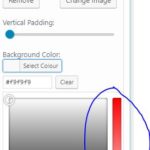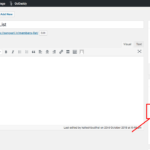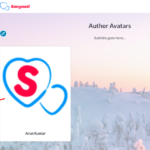Find Answers and Get Support › Forums › Gwangi – PRO Multi-Purpose Membership, Social Network & BuddyPress Community Theme › Popular Features › Members Directory › Members list page
- This topic has 9 replies, 2 voices, and was last updated 7 years, 3 months ago by
Themosaurus.
-
AuthorPosts
-
KalleshibgParticipant@kalleshibg
- 18 Topics
- 36 Posts
Hi, I created the members list page following the widgetized page creation and replaced the before content side bar to replace to get the members list new side bar. I tried to inser the buddy press members widget but failed. I need help in creating the members list exactly like the classic demo.
October 23, 2018 at 14:38 #3023KalleshibgParticipant@kalleshibg- 18 Topics
- 36 Posts
Can I have the members list as my homepage? So that it attracts people to subscribe.
October 23, 2018 at 14:44 #3024@themosaurus- 1 Topics
- 1675 Posts
Hi @kalleshibg,
To add the “members” section like we display on our demos, you need to install and activate Author Avatars List (https://wordpress.org/plugins/author-avatars/) and the Grimlock for Author Avatars List (http://files.themosaurus.com/grimlock-author-avatars/grimlock-author-avatars.zip)
These plugins are not mandatory for the theme to work properly. So, these plugins aren’t packaged with theme. We are currently expanding our documentation and we should have mentioned this point.
After installing and activating, you will be able to create members lists with the “Grimlock Author Avatars Section” widget. The settings are nearly the same as the other Grimlock section widgets (General/Layout/Style). However, you can also query for users and display the results on your homepage.
This widget is best used in the Customizer as it allow you to preview your changes. To edit your widgets in the Customizer, please navigate to “Customize > Widgets”.
For more, please read the following post:We hope that this will help you to finish the setup of your front page. ?
Regards,
October 23, 2018 at 17:51 #3028KalleshibgParticipant@kalleshibg- 18 Topics
- 36 Posts
Hi, I cannot show the background image in grimlock section widget. Image uploaded but cant be made visible. See attached image.
October 24, 2018 at 00:34 #3034@themosaurus- 1 Topics
- 1675 Posts
Hi @kalleshibg,
Oh it’s weird we cannot reproduce this problem on our bodies.
Can you please create a new website user for us? If possible with administrator capabilities so we can make a quick check of your settings.
You can post the user name and password in your next private reply.Cheers,
October 24, 2018 at 13:58 #3048KalleshibgParticipant@kalleshibg- 18 Topics
- 36 Posts
This reply has been marked as private.October 24, 2018 at 16:13 #3065@themosaurus- 1 Topics
- 1675 Posts
Hi @kalleshibg,
Your member list page was missing the template “Homepage Template: Minimal”, like suggested in the following tutorial:
Also, your background image will be displayed correctly if you change the value for the background color. You can choose to add little to no transparency to make sure that your users will see the selected image.
We hope that it answers your concern.
Regards,
October 25, 2018 at 17:54 #3111KalleshibgParticipant@kalleshibg- 18 Topics
- 36 Posts
HI, this may sound silly but transparency bar is not visible for me but the image above shows the bar from my website, how can I make it visible please.
October 27, 2018 at 19:54 #3122KalleshibgParticipant@kalleshibg- 18 Topics
- 36 Posts
HI, I found the solution , just reduced the browser zoom from 100% to 80%.
October 27, 2018 at 19:56 #3123@themosaurus- 1 Topics
- 1675 Posts
Hi @kalleshibg,
Great news if this workaround is working for you! ??
In the meantime, we will investigate this issue and look for tweaks to make the color picker control more user-friendly from a browser to another.Thank your for your great feedback.
Regards,
October 29, 2018 at 12:31 #3127 -
AuthorPosts
The topic ‘Members list page’ is closed to new replies.