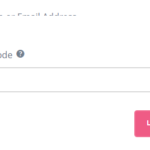Find Answers and Get Support › Forums › Gwangi – PRO Multi-Purpose Membership, Social Network & BuddyPress Community Theme › Compatible Plugins › Grimlock › Grimlock login causing 2FA login page to show incorrect cut off text
- This topic has 7 replies, 3 voices, and was last updated 4 years, 1 month ago by
Manathan.
-
AuthorPosts
-
October 9, 2021 at 08:57 #35734@roboraptor
- 0 Topics
- 422 Posts
Hi there,
Thanks for getting in touch!
We provide support only during Belgian business hours (Monday to Friday, from 8:30 am – 5:30 pm CEST), and our current response time can be up to 1 business day. We’ve received your request and we’ll get you an answer ASAP.
We really thank you for your patience!
In the meantime, feel free to check out our documentation resources for more help:
Kind regards,
October 9, 2021 at 08:57 #35735@themodactyl- 0 Topics
- 6788 Posts
Hi Nifty,
To change this, simply add the following code snippet to your website:
/** * FIX: Hide label for double authentification */ #wfls-prompt-overlay{ margin-top:0px; }To add this code snippet to your site, we recommend that you paste it to the Custom CSS panel of your WordPress Customizer. Just go to your dashboard and navigate to “Appearance > Customize > Additional CSS”.
Pasting your code snippet there should do the trick for you.Also, it’s important to remember that we share snippet only to solve issues with our theme. Any further request for CSS snippets will have to be part of a defect that needs to be fixed urgently. No snippets will be shared otherwise.
If you want to go further with the customization of your website, we advise that you require customization work.
Regards,
October 11, 2021 at 16:22 #35774@themodactyl- 0 Topics
- 6788 Posts
Hi Nifty,
Sorry. Waiting the update, you can add these lines through your FTP in plugins/grimlock-login/assets/css/login.css.
These lines will be automatically removed in the next update. But don’t worry, the next update will solve this issue. This is a temporary fix. 🙂
Sincerely,
October 13, 2021 at 10:55 #35830@themodactyl- 0 Topics
- 6788 Posts
Hi Nifty,
We have just released a new update of Grimlock Login. Updating this plugin to the latest version should fix this issue.
After the update, the problem should now be fixed. However, you might still be seeing the issue because your browser cache is showing you an older version of the page (browsers do that to load pages faster). To see that the issue is resolved you will need to empty your browser cache and reload the page. If you want to read more on what browser cache is and how to clear it, here is an article that might help you: How to Clear Internet Cache in Every Major Browser.
Kindest regards,
🍾 2022 is coming ! 🥂
From December 25, 2021 until the January 2, 2022 included, our support forum will be closed as our team will be enjoying Christmas and New Year’s Eve with their families. We’ll be back on January 3, 2022. Be sure that we’ll do our best to manage all your topics as soon as possible.
We thank you for your understanding and we wish you a Merry Christmas and a Happy New Year!December 23, 2021 at 10:33 #37690 -
AuthorPosts
The topic ‘Grimlock login causing 2FA login page to show incorrect cut off text’ is closed to new replies.