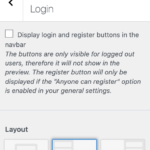Find Answers and Get Support › Forums › Armadon – Gaming Community WordPress Theme › Website Setup › Menus › Can’t remove the user area from the primary navigation
- This topic has 5 replies, 2 voices, and was last updated 3 years, 5 months ago by
Manathan.
-
AuthorPosts
-
Scott ElkinsParticipant@elkinsdesign
- 1 Topics
- 3 Posts
I don’t plan on using the Members function, and I’d like to remove the Logged In Users/Logged Out Users menu from the Primary Menu (I assume this is the avatar in the main menu). I’ve tried editing the Menus and the Menu locations, and I’ve searched high and low in the theme customization options.
Am I missing an option? Can the avatar be easily removed?
August 23, 2022 at 03:29 #42287@themodactyl- 0 Topics
- 6788 Posts
Hi Scott,
Thank you for buying our theme. We hope it will meet all your expectations! 🙂
Please be aware that the member feature is managed by BuddyPress plugin. If you don’t want to have a community, you can deactivate this plugin.
In case you just would like to hide the login and register buttons, please go through Customize > Appearance > Login and uncheck the “Display login and register buttons in the navbar” feature.
Hope this will help you.
Best,
August 23, 2022 at 09:16 #42294Scott ElkinsParticipant@elkinsdesign- 1 Topics
- 3 Posts
Thank you. I have that unchecked, but the avatar still shows up in the menu. I might use buddypress in the future, so if there’s a way to just hide it that would be awesome. But it just won’t go away!
August 24, 2022 at 00:13 #42302@themodactyl- 0 Topics
- 6788 Posts
Hi Scott, 🙂
This is standard design with our theme and BuddyPress, I’m afraid.
As this is not breaking the website, changing this is considered customization work. It’s important for you to know that this is a service that we do not provide. However, we made you a quick snippet that should solve your issue. Simply add the following code snippet to your website:
/** * Hide BuddyPress Navigation with Profile Avatar */ .main-navigation .navbar-nav.navbar-nav--buddypress{ display:none; }To add this code snippet to your site, we recommend that you paste it to the Custom CSS panel of your WordPress Customizer. Just go to your dashboard and navigate to “Appearance > Customize > Additional CSS”.
Pasting your code snippet there should do the trick for you.Please be aware that we share snippet only to solve issues with our theme. Any further request for CSS snippets will have to be part of a defect that needs to be fixed urgently. No snippets will be shared otherwise.
If you want to go further with the customization of your website, we advise that you hire a freelancer to do it for you.
If you’re on a tight budget, we recommend you to require the services from Fiverr. This web platform gives you access to developers who already have experience with theme customizations, and for very competitive prices.
Disclaimer : we have no affiliation with Fiverr and are only recommending it as a starting point and a popular option for those who might not be sure where to look when in need of some custom work.
Thank you for your understanding.
August 24, 2022 at 09:17 #42303Scott ElkinsParticipant@elkinsdesign- 1 Topics
- 3 Posts
Thank you! The snippet is very much appreciated! Also, I’m loving this theme so keep up the great work.
August 25, 2022 at 07:45 #42306@themodactyl- 0 Topics
- 6788 Posts
You’re welcome Scott!
I’m glad to read you’re happy with our theme. Feel free to review our theme on our Themeforest page: Armadon – Gaming Community WordPress Theme.
It’s very appreciated and it helps us making our products more known to new potential customers, which allow us more time to improve the quality over time and develop new features. It’s a win-win !
And by doing this, you will be making a great contribution to our community! #SharingIsCaring
Thank you!
August 25, 2022 at 08:12 #42308 -
AuthorPosts
Hi there,
This topic has been inactive for a while now so we will be closing it to keep the forum tidy. Don't hesitate to create a new topic if you still need help and we'll be glad to help you!
Best regards,
The Themosaurus team.
The topic ‘Can’t remove the user area from the primary navigation’ is closed to new replies.