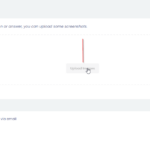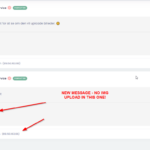Find Answers and Get Support › Forums › Cera – Intranet & Community Theme › Compatible Plugins › bbPress › Set reply as private in forum
- This topic has 20 replies, 3 voices, and was last updated 1 year, 3 months ago by
Manathan.
-
AuthorPosts
-
KatrineParticipant@gyziiedk
- 45 Topics
- 174 Posts
Hello!
Is it possible to setup “set reply as private” in the forums – like you got here on the page?
Sometimes it might be nice for members to have the option so send “sensitive” information in a private reply.Is there a plugin or anything that can be used for this? – Want it like the one you’ve got here on your forum. 🙂
Thank you!
October 7, 2024 at 17:55 #48586@themodactyl- 0 Topics
- 6788 Posts
Hi Katrine, 🫶🏻
To create a forum like our own, here is the list of the third party plugins we installed to add some extra features:
- bbPress – Private Replies: Allows your forum posters to mark their replies as private
- bbPress Multi Image Uploader: Allows users to upload images to bbPress topics and replies.
- bbPress Voting: Allows users or visitors to vote up or down on topics and replies
- WP Ulike: Allows you to cast voting to any type of content you may have on your website. You can add a Like and Dislike Button on posts, comments, BuddyPress activity, bbPress topics and even WooCommerce products
Hope this will help you.
Best,
October 9, 2024 at 14:50 #48588KatrineParticipant@gyziiedk- 45 Topics
- 174 Posts
Hello again!
Hope you’re enjoying your weekend! 🙂
Thank you so much for the list.. I did install the private answer one (looks great!) – and the image upload.
For some reason the image upload “drop-box/border” container starts off by looking great in size like on here – but after a couple of seconds “reloads” into something with more space on top, which looks wierd? – Am I doing something wrong? 😀Thank you!
October 13, 2024 at 15:57 #48618@roboraptor- 0 Topics
- 422 Posts
Hi there,
Thanks for getting in touch!
We provide support only during Belgian business hours (Monday to Friday, from 8:30 am – 5:30 pm CEST), and our current response time can be up to 1 business day. We’ve received your request and we’ll get you an answer ASAP.
We really thank you for your patience!
In the meantime, feel free to check out our documentation resources for more help: https://doc.themosaurus.com/
Kind regards,
October 13, 2024 at 15:57 #48619@themodactyl- 0 Topics
- 6788 Posts
Hi Katrine,
Seems RT Media is adding extra style. To change this, simply add the following code snippet to your website:
/** * FIX : Change Height of Media Box in Topic */ body .bbp-form .drag-drop .drag-drop-inside{ margin-top:0px; } body .bbp-form .drag-drop #drag-drop-area{ height:100px; }To add this code snippet to your site, we recommend that you paste it to the Custom CSS panel of your WordPress Customizer. Just go to your dashboard and navigate to “Appearance > Customize > Additional CSS”.
Pasting your code snippet there should do the trick for you.Regards,
October 14, 2024 at 10:43 #48624@themodactyl- 0 Topics
- 6788 Posts
Hi Katrine,
Sorry to read that. Could we take a quick look at this ?
Could you create a new website user for us please? If possible with administrator capabilities so we can make a quick check of your settings. You can post the username and password in your next reply and mark it as private to keep this between us.
Thank you.
October 16, 2024 at 11:33 #48641@themodactyl- 0 Topics
- 6788 Posts
Hi,
Thank you for granting us access !
I updated the snippet. Can you please try again ? 🙂
Concerning the notifications emails, you need to check if your emails are well being sent from your WordPress site or not. We wrote an article in our documentation about that:
https://doc.themosaurus.com/emails-are-not-send/
Please be aware that we do not make any changes to BuddyPress and bbPress core emails in our theme or plugins. So, this issue has to come from elsewhere. Unfortunately, the installation, setting or debugging of third party plugins and hosting server misconfigurations isn’t part of the support we will provide for our theme.
Regards,
October 20, 2024 at 07:45 #48651@roboraptor- 0 Topics
- 422 Posts
Hi there,
Thanks for getting in touch!
We provide support only during Belgian business hours (Monday to Friday, from 8:30 am – 5:30 pm CEST), and our current response time can be up to 1 business day. We’ve received your request and we’ll get you an answer ASAP.
We really thank you for your patience!
In the meantime, feel free to check out our documentation resources for more help: https://doc.themosaurus.com/
Kind regards,
October 20, 2024 at 11:54 #48655KatrineParticipant@gyziiedk- 45 Topics
- 174 Posts
Hello
I just noticed an error with the image uploader plugin. I’m not sure if this is only on my setup or if this happens for you too?
When someone post in the forum and attach an image in the first post – then later replies (no image attached to that comment or reply) it adds the image in the post/answer even though it shouldn’t?
Not sure how to fix this? 😀
October 21, 2024 at 15:24 #48681KatrineParticipant@gyziiedk- 45 Topics
- 174 Posts
Another fun error with this (just tested this).
I just made a new topic in the forum – this time without uploading an image to the first topic.
If I then upload an image to a new reply/answer within this topic it dosen’t upload the image.The first of these comments are the main comment in this topic – the second one is the one where I did upload an image (nothing shows up though).
*Tried to upload images to this one – but now I just get HTTP error in here too*
October 21, 2024 at 15:34 #48685@themodactyl- 0 Topics
- 6788 Posts
Hi Katrine,
Thank you for reporting this. My first thought was that this issue might be related to the cache, as you did.
I suggest you to reach bbPress bbPress Multi Image Uploader Support, but I’m afraid the support is quite abandonned.
The fact that the original image in the topic is repeating itself in the following replies makes me think it might be a setting. I suggest you to check all settings related to this plugin.
Concerning the second issue, I don’t think it’s related, but something might interfere with this image upload feature. You might get a clue of what is causing this issue by activate logging on your website : just turn WP_DEBUG to true, by pasting the following code lines in your wp-config.php file, just before the line that says ‘That’s all, stop editing! Happy blogging.’:
// Enable WP_DEBUG mode define( 'WP_DEBUG', true ); // Enable Debug logging to the /wp-content/debug.log file define( 'WP_DEBUG_LOG', true ); // Disable display of errors and warnings define( 'WP_DEBUG_DISPLAY', false ); @ini_set( 'display_errors', 0 );More on this in the following topic: Debugging in WordPress.
Thank you.
October 22, 2024 at 09:53 #48688@themodactyl- 0 Topics
- 6788 Posts
Hi Katrine,
Thank you for your message!
Yes, we are using this plugin. However, it has been quite some time since we built this support forum, and I can’t recall whether we needed to add any custom PHP snippets to make it work properly. 🤔
Could you please provide us with credentials so we can take a closer look? While I can’t guarantee we’ll find a solution, we’ll do our best to assist. Just a heads-up: this plugin wasn’t part of our theme’s initial setup since no official compatibility was made. If we can’t resolve the issue, I’d recommend reaching out to the plugin authors or consulting a developer for more specific help. 😕
You can share your username and password in your next reply and mark it as private to keep it confidential.
Additionally, would we be free to deactivate plugins for testing purposes? If so, I strongly recommend making a backup of your site before we proceed, just to ensure you don’t lose any data in case something goes wrong during our investigation.
Thank you !
October 23, 2024 at 08:31 #48697KatrineParticipant@gyziiedk- 45 Topics
- 174 Posts
Morning! 🙂
No worries – I decided to try the GD bbPress Attachments plugin, since I’m already using their Poll plugin too and this works perfectly with the theme.
So everything should be working as intended now for sure. 🙂
Maybe something to add to your list of compatible third party plugin as a suggestion instead – this would also make sense since the other one is abandoned and higher risk.
Thank you though! 🙂
October 23, 2024 at 09:12 #48700 -
AuthorPosts
Hi there,
This topic has been inactive for a while now so we will be closing it to keep the forum tidy. Don't hesitate to create a new topic if you still need help and we'll be glad to help you!
Best regards,
The Themosaurus team.
The topic ‘Set reply as private in forum’ is closed to new replies.