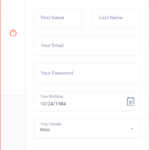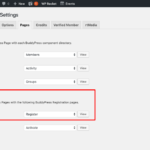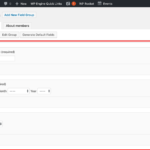Find Answers and Get Support › Forums › Gwangi – PRO Multi-Purpose Membership, Social Network & BuddyPress Community Theme › Theme Customizer › Widgets › Login page
- This topic has 9 replies, 2 voices, and was last updated 6 years, 5 months ago by
Themosaurusrex.
-
AuthorPosts
-
@themosaurusrex
- 0 Topics
- 2048 Posts
Hi @aureliael,
The registration page is automatically created by BuddyPress during the installation process. If you wish to know how it’s called on your website, please navigate to “Settings > BuddyPress > Pages”.
Unfortunately, we haven’t provided any widget to display the register page at the top of your page. Usually, they aren’t displayed very nicely as these forms are pretty long and contain a lot of registration fields most of the time. If you wish to go further with this, you could consider installing an extra plugin, like the following:
– BuddyPress Registration Widget (https://wordpress.org/plugins/buddy-registration-widget/)However, please note that this plugin has not been tested or integrated with our product. You might require extra customization work if you wish to make them fit perfectly with your website.
Best,
July 15, 2019 at 15:28 #7183aureliaParticipant@aureliael- 5 Topics
- 19 Posts
Plus i’d like to know which pluging do I need to create this page: https://spiritual.gwangi-theme.com/register/
Thank you for your help.
Best.July 19, 2019 at 16:52 #7271@themosaurusrex- 0 Topics
- 2048 Posts
Hi @aureliael,
As mentioned before, the registration page is automatically created by BuddyPress during the installation process. If you wish to know how it’s called on your website, please navigate to “Settings > BuddyPress > Pages”.
Please make sure to log out or to visit your website using private navigation on your web browser to see the registration form.All the fields display will be automatically added to the form if you create profile fields with BuddyPress and mark them as required (see attachments). For more about profile fields, please read the following post:
I recommend against using another plugin to create user profiles and registration forms as it will lead to more issues in the future.
Best,
Capture-d’écran-2019-07-22-à-17.54.01
Capture-d’écran-2019-07-22-à-17.56.07
AwesomeScreenshot-Profile-Fields-Gwangi-Spiritual-WordPress-2019-07-22-17-07-06
July 22, 2019 at 17:57 #7302@themosaurusrex- 0 Topics
- 2048 Posts
Hi @aureliael,
Yes, of course! ?
Our theme supports Paid Memberships Pro (https://www.paidmembershipspro.com/), which allow you to charge users, implement recurring payments and restrict content or areas of your website that will only be displayed to premium members. Plenty of PMPro add-ons are available on the author website to go further if necessary, including one for BuddyPress restrictions:
To know precisely which features will be restricted from your BuddyPress website, it’s best if you ask directly to the plugin authors.
They will be more informed and better suited to help you:
We remain available for all support requests related with the use of your theme.
Best,
July 23, 2019 at 11:24 #7318@themosaurusrex- 0 Topics
- 2048 Posts
Hi @aureliael,
1) The registration page is automatically created by BuddyPress during the installation process. If you wish to know how it’s called on your website, please navigate to “Settings > BuddyPress > Pages”. If needed, just create a new page, give it a name and assign it using BuddyPress settings.
Regarding the login page, there is nothing to do really if you have Grimlock Login already installed. Simply add the Login/Log out to “User Logged In” or “User Logged Out” menus that have been created when you started your setup.
2) Finally, it seems that you still have an extra plugin to manage the login display as I can see “Custom Login” on your WP admin bar. First, please try to uninstall this plugin and change the BuddyPress toolbar display setting. If the WP admin toolbar is still showing, I recommend that you take a look at this article of our documentation:
Best,
July 26, 2019 at 16:03 #7388 -
AuthorPosts
Hi there,
This topic has been inactive for a while now so we will be closing it to keep the forum tidy. Don't hesitate to create a new topic if you still need help and we'll be glad to help you!
Best regards,
The Themosaurus team.
The topic ‘Login page’ is closed to new replies.