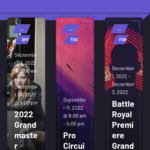Find Answers and Get Support › Forums › Armadon – Gaming Community WordPress Theme › Website Setup › Homepage › 3 images carrousel not showing correctly
- This topic has 8 replies, 3 voices, and was last updated 4 years ago by
Manathan.
-
AuthorPosts
-
August 8, 2021 at 22:08 #34152wpengineMember@wpengine
- 0 Topics
- 27 Posts
Hi there,
Thanks for getting in touch!
We provide support only during Belgian business hours (Monday to Friday, from 8:30 am – 5:30 pm CEST), and our current response time can be up to 1 business day. We’ve received your request and we’ll get you an answer ASAP.
We really thank you for your patience!
In the meantime, feel free to check out our documentation resources for more help:
Kind regards,
August 8, 2021 at 22:08 #34153@themodactyl- 0 Topics
- 6788 Posts
Hi @bedurion,
Thank you for reaching out to us.
That’s very odd. My best guess is that your issue might probably caused by some conflicting versions between plugins.
Could you deactivate all plugins that have not been installed with your theme during its setup and all existing custom PHP code snippets please? And then, could you confirm me that the issue is still persisting please?
Please also make sure that you have the latest theme version and that all recommended plugins are up-to-date. Finally, you could also consider clearing all activated caching system as well as your browser cache before investigating any further. If you want to read more on what browser cache is and how to clear it, here is an article that might help you: How to Clear Internet Cache in Every Major Browser.
Don’t hesitate to come back to us if this issue still persists.
Thank you.
August 9, 2021 at 14:02 #34193@themodactyl- 0 Topics
- 6788 Posts
Hi Bedurion,
Thank you for your feedback.
In that case, this issue is probably caused because this page isn’t build with Elementor. In fact, you need to delete this page and re-create it with Elementor. I think this article form our documentation might help you solve this:
Please be aware that we did not (yet) create the Elementor template for Armadon. However, the compatibility of Elementor has been accepted recently:
We’ll be back to you as soon as this integration is made. However, you can already build this page with Elementor. In case you’re facing an issue with this builder, please don’t hesitate to report them to us. This way, it will help us to make this compatibility quickly as we will have a list of the potential issues to fix.
Best,
August 23, 2021 at 10:27 #34541@themodactyl- 0 Topics
- 6788 Posts
Hi Bedurion,
We recently released a new version of your theme.
Now, you can find the Elementor templates in the article mentioned above. 🙂
Cheers,
🍾 2022 is coming ! 🥂
From December 25, 2021 until the January 2, 2022 included, our support forum will be closed as our team will be enjoying Christmas and New Year’s Eve with their families. We’ll be back on January 3, 2022. Be sure that we’ll do our best to manage all your topics as soon as possible.
We thank you for your understanding and we wish you a Merry Christmas and a Happy New Year!December 23, 2021 at 15:10 #37715@themodactyl- 0 Topics
- 6788 Posts
Hi Bedurion,
We recently released a new version of your theme. Updating your theme, Grimlock plugins and all the other recommended plugins to the latest version should fix this issue.
If you have correctly updated the theme and Grimlock, the problem should now be fixed. You might still be seeing the issue because your browser cache is showing you an older version of the page (browsers do that to load pages faster). So to see that the issue is resolved you will need to empty your browser cache and reload the page. If you want to read more on what browser cache is and how to clear it, here is an article that might help you: How to Clear Internet Cache in Every Major Browser.
To update your theme, you can download and install the Envato Market plugin (envato.com/market-plugin/) on your WordPress site.
Once the plugin is installed and activated, go to “Envato Market” in your admin menu and follow the instructions under “Activate Envato API Connection”.
When this is done, you will see your purchased themes under the “Themes” tab and you should be able to update your theme from there by clicking the “Update available” button.
Cheers,
January 31, 2022 at 16:53 #38441 -
AuthorPosts
The topic ‘3 images carrousel not showing correctly’ is closed to new replies.