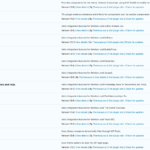Find Answers and Get Support › Forums › Cera – Intranet & Community Theme › Installation & Updates › Theme Installation and Updates › After theme updating, the design is a mess
- This topic has 12 replies, 3 voices, and was last updated 5 years, 8 months ago by
Manathan.
-
AuthorPosts
-
ErembertParticipant@beuza
- 6 Topics
- 34 Posts
Hi,
After the last theme update, the design doesn’t work as it should. I suspect a problem with the Grimlock plugins update. I did it 3 days ago before i do the theme update and everything was working well. Now the theme update is done, it’s a real mess. To come back to something clean i did a backup of the last theme version.
Do you know what is wrong?
Regards,
Beuza
May 22, 2020 at 01:11 #12950@themosaurusrex- 0 Topics
- 2048 Posts
Hi @beuza,
We’re sorry for the inconvenience.
My best guess is that your issue might probably caused by some missing Grimlock or theme update as we don’t encounter this issue with our demos.
Please also make sure that you have the latest theme version and that all recommended plugins are up-to-date. Finally, you could also consider clearing all activated caching system as well as your browser cache before investigating any further.
Thank you.
May 22, 2020 at 15:25 #12982@themosaurusrex- 0 Topics
- 2048 Posts
May 25, 2020 at 12:19 #13048@themosaurusrex- 0 Topics
- 2048 Posts
Can you make sure that something (server config, plugin or code snippet) is blocking your plugins from being updated? You should be notified of every new update.
May 25, 2020 at 16:59 #13089ErembertParticipant@beuza- 6 Topics
- 34 Posts
Olivier,
It’s the case for all of my plugins except the Grimlock.
I have the info that 6 elements need an update but when i click, the page following doesn’t show any Grimlock plugins (when i can see other plugins).
Thanks,
LaurentMay 25, 2020 at 17:10 #13092@themosaurusrex- 0 Topics
- 2048 Posts
@beuza, this is odd. I share with you the link from where you can download and manually install the required Grimlock plugins, but before it’s best if we take a quick look at this to understand what’s preventing your plugins from being updated…
Could you create a new website user for us please? If possible with administrator capabilities so we can make a quick check of your settings.
You can post the user name and password in your next reply and mark it as private to keep this between us.Also, are we free to deactivate plugins for our tests? In this case, I invite you to make a backup before we investigate your website further in order to make sure you don’t loose any data if something goes wrong.
Thank you.
May 26, 2020 at 12:35 #13111@themosaurusrex- 0 Topics
- 2048 Posts
@beuza Thank you for sharing this username and password with me. I’ve been able to log in and visit your dashboard. It seems that you’re using WP multisite to create a network. Am I correct?
With the given user role, I’m not able to visit your plugins page, as it is located in the WP network admin, not in WP admin. I should be able to visit the list of plugins installed on your website, but I’m not able to do so either.
Sadly, with current settings, I won’t be able to help you further. My best guess remains that your issue might probably caused by some conflicting third party plugin or some extra code snippet or multisite misconfiguration as we don’t encounter this issue with our demos.
If you have access to your plugins, please deactivate all plugins that have not been installed with your theme during its setup and all existing custom PHP code snippets. And then, could you confirm me that the issue is still persisting please? If you don’t have access to this area because someone else set your website for you, I suggest that you try to reach them and ask them to give you access to this panel. Otherwise, all issues related with this update will remain.
Thank you.
June 5, 2020 at 22:04 #13684@themosaurusrex- 0 Topics
- 2048 Posts
This reply has been marked as private.June 5, 2020 at 22:08 #13687ErembertParticipant@beuza- 6 Topics
- 34 Posts
Hi @themosaurusrex,
I have fixed it. I have deleted than re install buddypress for another issue (registration problem fixed too). After that i was able to update all Grimlock plugins. I have updated the theme too and now everything looks ok.
Regards,
Laurent
June 8, 2020 at 11:07 #13741 -
AuthorPosts
The topic ‘After theme updating, the design is a mess’ is closed to new replies.