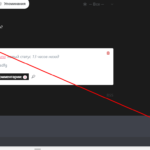Find Answers and Get Support › Forums › Gwangi – PRO Multi-Purpose Membership, Social Network & BuddyPress Community Theme › Theme Customizer › Appearance › Border color in forms is not changable
- This topic has 4 replies, 2 voices, and was last updated 6 years, 12 months ago by
Maks Rusakovič.
-
AuthorPosts
-
Maks RusakovičParticipant@wegosi
- 29 Topics
- 104 Posts
February 26, 2019 at 09:52 #5560@themosaurus- 1 Topics
- 1675 Posts
Hi @wegosi!
Could you please create a new website user for us? I don’t think the old credentials are still correct. If possible with administrator capabilities so we can make a quick check of your settings.
You can post the user name and password in your next reply and mark it as private to keep this between us.Cheers,
February 26, 2019 at 10:07 #5561Maks RusakovičParticipant@wegosi- 29 Topics
- 104 Posts
This reply has been marked as private.February 26, 2019 at 10:22 #5563@themosaurus- 1 Topics
- 1675 Posts
In fact, this form field has no border in the design (see demo: https://classic.gwangi-theme.com/activity/), which is why the option has no effect.
On the other hand, to add a border to this input, simply add the following code snippet to your website:
/** * Add border to activity feed input */ #buddypress #item-body form#whats-new-form #whats-new-content.active #whats-new-textarea #whats-new, #buddypress form#whats-new-form #whats-new-content.active #whats-new-textarea #whats-new { border: 1px solid #e6cae6 !important; }To add this code snippet to your site, we recommend that you paste it to the Custom CSS panel of your WordPress Customizer. Just go to your dashboard and navigate to “Appearance > Customize > Additional CSS”.
Pasting your code snippet there should do the trick for you.We hope this will solve your issue. ?
All the best,
February 26, 2019 at 10:36 #5565Maks RusakovičParticipant@wegosi- 29 Topics
- 104 Posts
@themosaurus
Thank you.
How to add the borders to this?
http://prntscr.com/mq9555Fine now here
http://prntscr.com/mq94m0February 26, 2019 at 10:40 #5568 -
AuthorPosts
You must be logged in to reply to this topic.