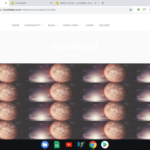Find Answers and Get Support › Forums › Gwangi – PRO Multi-Purpose Membership, Social Network & BuddyPress Community Theme › Popular Features › Members Directory › Buddy Press / Member Profile Page Issues
- This topic has 5 replies, 2 voices, and was last updated 6 years, 11 months ago by
Themosaurus.
-
AuthorPosts
-
IvanParticipant@picturebox1
- 9 Topics
- 29 Posts
Hello Themosaurus,
The LoversBee website is fully functional now and the members are building up already which is great. Thank you!
I updated the theme a few days ago and two problems have started happening on the members profile page.
The first problem is that the members background image appears multiple times, for a few seconds, before the page loads. I tried testing in incognito mode but it still caries on. There is no JavaScript error. I suspect it is something to do with Ajax pre-loading the background image as this wasn’t happening before the update. See attached screen shot.
The second problem is when sending messages in the profile sometimes the message doesn’t get sent and a small no entry symbol appears. If you re-write the message it then send the second time.
I am not sure if both problems are connected. I can see no other conflicts or issues on the website.
Any guidance would be warmly welcomed.
February 15, 2019 at 15:13 #5348@themosaurus- 1 Topics
- 1675 Posts
Hi @picturebox1,
Thank you for bringing this to our attention. We will investigate further to find from where this issue is coming from. If your issue is caused by a third party plugin defect, we’ll try to point you to author better suited to walk you through it.
We will be back to you ASAP.
Thank you for your patience.
Regards,
February 15, 2019 at 15:37 #5352@themosaurus- 1 Topics
- 1675 Posts
Hi @picturebox1,
Great news if your website is starting to attract visitors and getting traction. We wish you the best for your entrepreneurial endeavour!
It seems that your issues have been caused by WP Rocket caching. We’ve excluded some files and the picture issue seems solved. Could please confirm us that it’s also OK on your side?
You might still be seeing the issue because your browser cache is showing you an older version of the page (browsers do that to load pages faster). So to see that the issue is resolved you will need to empty your browser cache and reload the page. If you want to read more on what browser cache is and how to clear it, here is an article that might help you:
https://www.lifewire.com/how-to-clear-cache-2617980To help us progress faster, could you also tell if the message issue is still occurring?
Cheers,
February 15, 2019 at 16:22 #5355@themosaurus- 1 Topics
- 1675 Posts
You’re welcome. ?
Best regards,
February 18, 2019 at 10:57 #5365 -
AuthorPosts
The topic ‘Buddy Press / Member Profile Page Issues’ is closed to new replies.