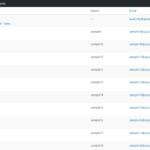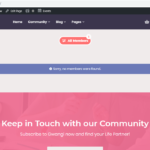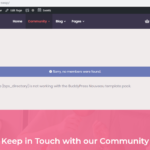Find Answers and Get Support › Forums › Gwangi – PRO Multi-Purpose Membership, Social Network & BuddyPress Community Theme › Installation & Updates › Theme Installation and Updates › Could I get some help with the gwangi theme?
- This topic has 8 replies, 3 voices, and was last updated 6 years, 10 months ago by
Jason.
-
AuthorPosts
-
March 12, 2019 at 14:28 #5738AetherParticipant@a001
- 5 Topics
- 23 Posts
http://if-you-are-the-one.mypressonline.com
Please see this url, the above server is not working. Thanks.
March 12, 2019 at 22:52 #5739@themosaurus- 1 Topics
- 1675 Posts
Hi @a001,
1-2) Did you create all your sample members manually? In that case, they simply might need to be activated. When a new account is created, your member will receive a new email containing an activation link. They must activate their account by either clicking the provided link or visiting the page and manually enter their activation code. Once activated, they will be displayed on the member page.
3) As a matter of fact, the BuddyPress “Nouveau” Template pack is brand new and BP Profile Search does not support it yet.
Could make sure that your BuddyPress template pack is set to “BuddyPress Legacy”?
To update this setting, please go to your dashboard and navigate to “Settings > BuddyPress” and then, open the “Options” tab. Simply switching back the “Template Pack” value to “BuddyPress Legacy”.
It should solve your issue.
4) To add the “Meet Our Active Members” section like we display on our demos, you need to install and activate Author Avatars List (https://wordpress.org/plugins/author-avatars/) and the Grimlock for Author Avatars List (http://files.themosaurus.com/grimlock-author-avatars/grimlock-author-avatars.zip)
These plugins are not mandatory for the theme to work properly. So, these plugins aren’t packaged with theme.
After installing and activating, you will be able to create members lists with the “Grimlock Author Avatars Section” widget. The settings are nearly the same as the other Grimlock section widgets. However, you can also query for users and display the results on your homepage.
This widget is best used in the Customizer as it allow you to preview your changes. To edit your widgets in the Customizer, please navigate to “Customize > Widgets”.
For more, please read the following post:Best,
March 13, 2019 at 10:30 #5746@themosaurus- 1 Topics
- 1675 Posts
Hi @a001,
When trying to visit your website with the given URL, we’re immediately redirected to http://suspendeddomain.org/k/
Something seems to be wrong with your domain name.Could check if your setup is correct so we can access your dashboard and review your settings please?
Thank you very much.
March 14, 2019 at 15:50 #5763 -
AuthorPosts
The topic ‘Could I get some help with the gwangi theme?’ is closed to new replies.