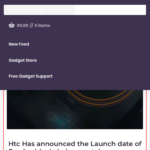Find Answers and Get Support › Forums › Gwangi – PRO Multi-Purpose Membership, Social Network & BuddyPress Community Theme › Installation & Updates › Theme Installation and Updates › CSS Errors after Updating the theme
- This topic has 5 replies, 2 voices, and was last updated 7 years, 3 months ago by
Themosaurus.
-
AuthorPosts
-
@themosaurus
- 1 Topics
- 1675 Posts
Hi @xcrosstech,
Welcome back! ?
Thank you for bringing this to our attention. We will investigate further to find from where this issue is coming from.
We will be back to you ASAP.
Thank you for your patience.
Regards,
October 16, 2018 at 11:21 #2866@themosaurus- 1 Topics
- 1675 Posts
Hi @xcrosstech,
To change this, simply add the following code snippet to your website:
@media (max-width: 992px) { .main-navigation .navbar-nav.navbar-nav--buddypress.logged-out .menu-item--profile .sub-menu { background-color: rgba(0,0,0,0.2) !important; } }To add this code snippet to your site, we recommend that you paste it to the Custom CSS panel of your WordPress Customizer.
We hope this will solve your issue. ?
All the best,
October 16, 2018 at 17:03 #2890@themosaurus- 1 Topics
- 1675 Posts
Hi @xcrosstech,
Gwangi theme is RTL compatible.
Can you tell us what does not work in RTL mode? This will allow us to analyze what is wrong and provide fixes.To test efficiently you can download and install this plugin:
Thanks in advance for your feedback :).
Best regards,
October 17, 2018 at 11:32 #2955@themosaurus- 1 Topics
- 1675 Posts
Hi @xcrosstech,
Can you please create a new website user for us? If possible with administrator capabilities so we can make a quick check of your settings.
You can post the user name and password in your next private reply.Cheers,
November 2, 2018 at 11:40 #3229 -
AuthorPosts
The topic ‘CSS Errors after Updating the theme’ is closed to new replies.