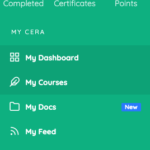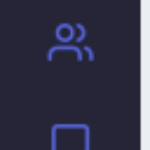Find Answers and Get Support › Forums › Cera – Intranet & Community Theme › Website Setup › Menus › Customize Icon from menus
- This topic has 2 replies, 3 voices, and was last updated 5 years, 3 months ago by
Jean-Pascal.
-
AuthorPosts
-
GreyParticipant@mrgrey
- 14 Topics
- 40 Posts
already study how to add icon at menu but still some of the thing i dont know how to do like
1. in image 1 , when minimize the menu it will became a small dot , may i know how do to that ?
2. in image 2 , how to add “ready” and “new” wording at menu ?
3. in image 2 , how to add “2 courses” , “completed” , “certificates” and “points” ?
July 1, 2020 at 10:35 #14462@themodactyl- 0 Topics
- 6796 Posts
Hi @mrgrey,
Thanks for getting in touch! We’ve received your request and we’ll get you an answer shortly. 🙂
We really thank you for your patience!
In the meantime, feel free to check out our documentation resources for more help:
Kind regards,
July 1, 2020 at 11:12 #14472@themopteryx- 0 Topics
- 615 Posts
Hi @mrgrey,
Thank you very much for reaching out! 🙂
We wrote a tutorial in our documentation about the menu items customization in vertical navigation. To find out more, please click the following link:
To display content in the top part of the vertical navigation, just go to your dashboard and navigate to “Appearance > Customize”.
Then, open the “Widgets” panel and select the Vertical Navbar Top area.To add LearnDash profile info in this area, start by creating a default text widget.
In this same widget, simply write the shortcode proposed by the LearnDash plugin: “[ld_profile]” (see screenshot).Hope this will help!
Cheers,
July 2, 2020 at 13:27 #14521 -
AuthorPosts
Hi there,
This topic has been inactive for a while now so we will be closing it to keep the forum tidy. Don't hesitate to create a new topic if you still need help and we'll be glad to help you!
Best regards,
The Themosaurus team.
The topic ‘Customize Icon from menus’ is closed to new replies.