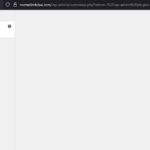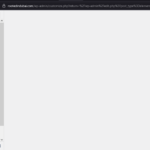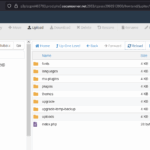Find Answers and Get Support › Forums › Gwangi – PRO Multi-Purpose Membership, Social Network & BuddyPress Community Theme › Unsupported Plugins › Customize not working
- This topic has 14 replies, 2 voices, and was last updated 8 months ago by
Manathan.
-
AuthorPosts
-
SheilaParticipant@greatideaswithin
- 1 Topics
- 7 Posts
Hi there,
We are using Gwangi theme on our website. we are having a issue, we can’t open Customize page it’s keep loading. i guess it’s “” Grimlock “” plugin who cussed this issue with.
can you guys please help us to solve this issue ?
Thank you!June 3, 2025 at 14:11 #49241@themodactyl- 0 Topics
- 6788 Posts
Hi Sheila,
Thank you for buying our theme. We hope it will meet all your expectations! 🙂
To help us getting clues and find a solution to this issue, please activate logging on your website, just turn WP_DEBUG to true, by pasting the following code lines in your wp-config.php file, just before the line that says ‘That’s all, stop editing! Happy blogging.’:
// Enable WP_DEBUG mode define( 'WP_DEBUG', true ); // Enable Debug logging to the /wp-content/debug.log file define( 'WP_DEBUG_LOG', true ); // Disable display of errors and warnings define( 'WP_DEBUG_DISPLAY', false ); @ini_set( 'display_errors', 0 );More on this in the following topic: Debugging in WordPress.
Let me know when it’s done.
Thank you.
June 4, 2025 at 09:17 #49245@themodactyl- 0 Topics
- 6788 Posts
Hi Sheila,
Thank your for your feedback. This time, thanks to the code snippet that you’ve recently added to your
wp-config.phpfile, we should be able to read the error.Could you share the content of your
debug.logfile with us please? You can post the content of this file as plain text in your next reply and mark it as private to keep this between us.After having reviewed your next reply, we should be able to tell you if the issue is caused by our product, a third party plugin or any type misconfiguration on your server.
If we’re not able to help, we’ll recommend you to transfer the error logs to the plugin author or to your server hosting support.
Thank you.
June 6, 2025 at 10:04 #49251@themodactyl- 0 Topics
- 6788 Posts
There is too much information. You can deleted the
debug.logfile. Then, go to the customizer and try to edit the page. You’ll face the same issue, but a new debug.log file will be created, with just the last errors log. Then, copy-paste the content in the next reply. 🙂Best,
June 10, 2025 at 13:24 #49257@themodactyl- 0 Topics
- 6788 Posts
Hi Sheila,
Thank you for your feedback.
In that case, it’s best if we take a quick look at this. Could you create a new website user for us please? If possible with administrator capabilities so we can make a quick check of your settings. You can post the user name and password in your next reply and mark it as private to keep this between us.
Also, are we free to deactivate plugins for our tests? In this case, I invite you to make a backup before we investigate your website further in order to make sure you don’t loose any data if something goes wrong.
Thank you.
June 11, 2025 at 09:23 #49262 -
AuthorPosts
Hi there,
This topic has been inactive for a while now so we will be closing it to keep the forum tidy. Don't hesitate to create a new topic if you still need help and we'll be glad to help you!
Best regards,
The Themosaurus team.
The topic ‘Customize not working’ is closed to new replies.