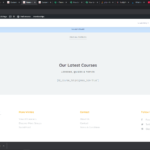Find Answers and Get Support › Forums › Cera – Intranet & Community Theme › Theme Customizer › Customizing registration page
- This topic has 8 replies, 2 voices, and was last updated 4 years, 10 months ago by
Manathan.
-
AuthorPosts
-
dreParticipant@dreade
- 12 Topics
- 23 Posts
Hello, i am finding the registration page hard to access. i know cant edit the registration page, but i want to delete all the widget on the page, like the side bar and footer, i just want to have the registration form on the page.
Please this is very important
Thanks
February 22, 2021 at 15:28 #29160@themodactyl- 0 Topics
- 6798 Posts
Hi Dre,
Thank you for buying our theme. We hope it will meet all your expectations! 🙂
This is standard design with ourtheme, I’m afraid.
As this is not breaking the page, changing this is considered customization work. Unfortunately, this is a service that we do not provide.
We only share snippet only to solve issues with our theme. Any further request for CSS snippets will have to be part of a defect that needs to be fixed urgently. No snippets will be shared otherwise.
If you want to go further with the customization of your website, we advise that you hire a freelancer to do it for you.
If you’re on a tight budget, we recommend you to require the services from Envato Studio freelancers (https://studio.envato.com/explore/websites-programming). This web platform gives you access to developers who have already experience with theme customizations, and for very competitive prices.
Thank you for your understanding.
February 22, 2021 at 15:55 #29161@themodactyl- 0 Topics
- 6798 Posts
Indeed, you can easily hide the vertical navbar and the header using css.
To change this, simply add the following code snippet to your website:
/** * Hide menus in register page */ .registration .grimlock-vertical-navigation, .registration .grimlock-header { display:none; } .registration.grimlock--navigation-fixed-left #site{ margin-left:0px; }To add this code snippet to your site, we recommend that you paste it to the Custom CSS panel of your WordPress Customizer. Just go to your dashboard and navigate to “Appearance > Customize > Additional CSS”.
Pasting your code snippet there should do the trick for you.If you would like to find out how to hide the admin toolbar for specific user roles, we recommend that you take a look at this article of our documentation:
It’s important to remember that we share snippet only to solve issues with our theme. This snippet was send as a courtesy. Any further request for CSS snippets will have to be part of a defect that needs to be fixed urgently. No snippets will be shared otherwise.
If you want to go further with the customization of your website, we advise that you require customization work.
Regards, 🙂
February 22, 2021 at 16:22 #29164dreParticipant@dreade- 12 Topics
- 23 Posts
Hi i want to remove the widget from the specific page, please
And also please, when a user is logged in. The side bar still remains the same side bar like the default page, meaning all the color customization i’ve made doesnt reflect when a new user is logged in. The first picture is the new design i made, and the second page is when a new user is logged in
February 23, 2021 at 17:14 #29203@themodactyl- 0 Topics
- 6798 Posts
Hi Dre, 🙂
To change this, simply replace the previous snippet by this one in your website:
/** * Hide menus and after-content in register page */ .registration .grimlock-vertical-navigation, .registration .grimlock-header, .registration .after_content{ display:none; } .registration.grimlock--navigation-fixed-left #site{ margin-left:0px; }To add this code snippet to your site, we recommend that you paste it to the Custom CSS panel of your WordPress Customizer. Just go to your dashboard and navigate to “Appearance > Customize > Additional CSS”.
Pasting your code snippet there should do the trick for you.Also, it’s important to remember that we share snippet only to solve issues with our theme. Any further request for CSS snippets will have to be part of a defect that needs to be fixed urgently. No snippets will be shared otherwise.
Thank you for bring these new issue to our attention. We’re glad to answer any question related with the setup of our theme.
However, it is very difficult for us to provide the best support possible and to keep track of issues and their resolution if so many questions are asked in the same topic.
Moreover, it’s easier for us to share the resolution for a single issue with other members of our community facing the same problem.So, could you move your other question into a different topic, please? One question = one topic.
By doing this, you will be making a great contribution to this forum, and we thank you very much for that! 🙂Thank you.
February 24, 2021 at 09:16 #29208 -
AuthorPosts
Hi there,
This topic has been inactive for a while now so we will be closing it to keep the forum tidy. Don't hesitate to create a new topic if you still need help and we'll be glad to help you!
Best regards,
The Themosaurus team.
The topic ‘Customizing registration page’ is closed to new replies.