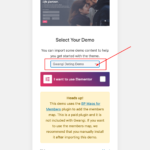Find Answers and Get Support › Forums › Gwangi – PRO Multi-Purpose Membership, Social Network & BuddyPress Community Theme › Installation & Updates › Demo Content Installation › Demo import
- This topic has 3 replies, 2 voices, and was last updated 5 years, 10 months ago by
Themosaurusrex.
-
AuthorPosts
-
YanaParticipant@yana
- 4 Topics
- 8 Posts
Hi!
I want to install demo data like here: https://dating.gwangi-theme.com
But I after launch theme and demo I see this (attached)
I need a banner with form, like in the first screen here https://dating.gwangi-theme.com and color EF5B85, not blue
How I can fix it?
Help me, please
March 31, 2020 at 21:46 #11122@themosaurusrex- 0 Topics
- 2048 Posts
Hi @yana,
Do you only need these changes? Or do you wish to install the Dating demo?
If you wish to install the dating demo, please make sure to select “Gwangi Dating Demo” during the setup process. Instead of explaining which theme options you need to change to apply the dating color scheme to your website, we really suggest to use the setup wizard to install the theme as it will programmatically do it and some extra steps for you. If something went wrong during the import, it’s recommended to address the issue right now as it might lead to other problems in the future.
You can easily reset your WordPress database using WP Reset (https://wordpress.org/plugins/wp-reset/) and start fresh with our setup wizard.
Regards,
April 1, 2020 at 09:03 #11135 -
AuthorPosts
Hi there,
This topic has been inactive for a while now so we will be closing it to keep the forum tidy. Don't hesitate to create a new topic if you still need help and we'll be glad to help you!
Best regards,
The Themosaurus team.
The topic ‘Demo import’ is closed to new replies.