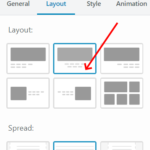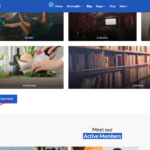Find Answers and Get Support › Forums › Cera – Intranet & Community Theme › Website Setup › Menus › Edit widget – Grimlock Navigation Menu Section
- This topic has 6 replies, 2 voices, and was last updated 5 years, 8 months ago by
Themosaurusrex.
-
AuthorPosts
-
@themosaurusrex
- 0 Topics
- 2048 Posts
Hi @yana,
- You can display a button by opening the “General” tab of your Grimlock Navigation Menu Section and checking the “Display button” box at the bottom. (Please see attached.) Unfortunately, displaying buttons on the member picture like on the shared image require custom development as it is not supported by Grimlock.
- Could tell me what type of content is displayed with this section please? Are these menu items? Thank you.
May 22, 2020 at 15:22 #12980YanaParticipant@yana- 4 Topics
- 8 Posts
Hi!
This is an example of user profiles, with a description.
In this widget, they are implemented through the menu, but this is not a menu item, but an element of the main pageHow I can request custom development?
Best regards,
YanaMay 25, 2020 at 18:11 #13094@themosaurusrex- 0 Topics
- 2048 Posts
@yana, we’ve recently answered how to create an extra button with HTML code in another topic. To find out how you can resolve it, please click the following link:
https://support.themosaurus.com/forums/topic/modify-the-contents-of-the-hp-widget-area/#post-11546Please be aware that we do not offer any custom development or customization service. If you need help with the setup of your website, we advise that you hire a freelancer.
If you’re on a tight budget, we recommend you to require the services from Envato Studio freelancers (https://studio.envato.com/explore/websites-programming). This web platform gives you access to developers who have already experience with theme customizations, and for very competitive prices.
Best regards,
May 26, 2020 at 14:57 #13126@themosaurusrex- 0 Topics
- 2048 Posts
You’re welcome.
Cheers,
May 28, 2020 at 12:38 #13248 -
AuthorPosts
The topic ‘Edit widget – Grimlock Navigation Menu Section’ is closed to new replies.