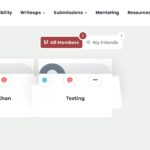Find Answers and Get Support › Forums › Gwangi – PRO Multi-Purpose Membership, Social Network & BuddyPress Community Theme › Website Setup › Pages › Editing the Display of the Members Page
- This topic has 7 replies, 2 voices, and was last updated 5 years, 4 months ago by
Manathan.
-
AuthorPosts
-
HaqqParticipant@haqq72
- 3 Topics
- 7 Posts
Hello!
I recently noticed an issue with my Members page where the member profiles are not showing in the proper way. Instead of showing the profile image as a square, they show as circles, with the bottom menu covering it.
I have attached a screenshot to illustrate the issue.
How can I fix this?
Thank you!
August 29, 2020 at 07:42 #16795@themodactyl- 0 Topics
- 6788 Posts
Hi @haqq72,
Could you make sure that you have the latest theme version and that all recommended plugins are up-to-date, please? Updating your theme, Grimlock plugins and all the other recommended plugins to the latest version should fix this issue.
If you have correctly updated the theme and Grimlock, the problem should be fixed. You might still be seeing the issue because your browser cache is showing you an older version of the page (browsers do that to load pages faster). So to see that the issue is resolved you will need to empty your browser cache and reload the page. If you want to read more on what browser cache is and how to clear it, here is an article that might help you:
https://www.lifewire.com/how-to-clear-cache-2617980To update your theme, you can download and install the Envato Market plugin (https://envato.com/market-plugin/) on your WordPress site.
Once the plugin is installed and activated, go to “Envato Market” in your admin menu and follow the instructions under “Activate Envato API Connection”.
When this is done, you will see your purchased themes under the “Themes” tab and you should be able to update your theme from there by clicking the “Update available” button.
Cheers,
August 31, 2020 at 11:13 #16872HaqqParticipant@haqq72- 3 Topics
- 7 Posts
Hi @themodactyl!
I have updated all themes, plugins, and cleared my cache. However, the problem still persists. Is there any other possible issue that would cause this?
September 7, 2020 at 19:49 #17195September 8, 2020 at 09:46 #17208@themodactyl- 0 Topics
- 6788 Posts
Hi @themodactyl,
After taking a look at your screenshot, I noticed that you are currently using an outdated version of the theme.
Could you please try to update your theme to the latest version to see if it fixes the issue ?To update your theme, you can download and install the Envato Market plugin (https://envato.com/market-plugin/) on your WordPress site.
Once the plugin is installed and activated, go to “Envato Market” in your admin menu and follow the instructions under “Activate Envato API Connection”.
When this is done, you will see your purchased themes under the “Themes” tab and you should be able to update your theme from there by clicking the “Update available” button.
Cheers,
September 10, 2020 at 09:32 #17328HaqqParticipant@haqq72- 3 Topics
- 7 Posts
Thank you @themodactyl! I had the Envato settings wrong and thus didn’t see the update theme option. It worked and the members page is now displaying correctly!
September 21, 2020 at 20:10 #18255@themodactyl- 0 Topics
- 6788 Posts
Hi @haqq72,
I’m glad to read that you’ve been able to solve this!
If you’re happy with our theme, feel free to review our theme on our Themeforest page:
https://themeforest.net/item/gwangi-dating-community-theme/21115855It very appreciated and it helps us making our products more known to new potential customers, which allow us more time to improve the quality over time and develop new features. It’s a win-win !
And by doing this, you will be making a great contribution to our community! #SharingIsCaring ❤️
Thank you!
September 22, 2020 at 09:31 #18264 -
AuthorPosts
The topic ‘Editing the Display of the Members Page’ is closed to new replies.