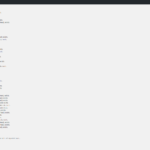Find Answers and Get Support › Forums › Cera – Intranet & Community Theme › Installation & Updates › Required Plugins Installation and Updates › Grimlock for BuddyPress and Grimlock for bbPress not working on bitnami server
- This topic has 14 replies, 3 voices, and was last updated 5 years, 2 months ago by
Themosaurus.
-
AuthorPosts
-
Andres UmanaParticipant@andresumana
- 1 Topics
- 9 Posts
I have installed youser demo, i have managed to import the demo data but the theme customisation is not working
i have disabled and reenabled all plugins and find out that Grimlock for BuddyPress and Grimlock for bbPress are creating an error on the website…
since this is a bitnami server im pretty sure is running php7 but the debbugin part gets a little bit complicated for meNovember 20, 2020 at 13:00 #26270Andres UmanaParticipant@andresumana- 1 Topics
- 9 Posts
This is the documentation page of bitnami https://docs.bitnami.com/general/apps/wordpress/
November 20, 2020 at 13:09 #26271@themodactyl- 0 Topics
- 6788 Posts
Hi @andresumana,
Thank you for buying our theme. We hope it will meet all your expectations! 🙂
This issue is probably caused by insufficient memory allocation or file permission misconfiguration for your server.
For better debugging purposes, please first activate logging on your website, just turn WP_DEBUG to true, like following:
define ('WP_DEBUG', TRUE);
You will find this constant in your wp-config.php file.More on this in the following topic: https://codex.wordpress.org/Debugging_in_WordPress
Then, please deactivate all plugins, activate a default WP theme (i.e. Twenty Seventeen) and then try to run the WP Importer with the following file:
https://raw.githubusercontent.com/WPTRT/theme-unit-test/master/themeunittestdata.wordpress.xmlThis may confirm that the problem is related with your configuration and it will give you the necessary error logs to transfer to your server hosting support.
Finally, please also check the WordPress prerequisites here: https://wordpress.org/about/requirements/.
We hope this will help.
Regards
November 20, 2020 at 14:40 #26285Andres UmanaParticipant@andresumana- 1 Topics
- 9 Posts
this is an amazon lightsail server, im pretty sure it has enough power to handle all the plugins… ill follow your steps and let you know if there is a memmory allocation problem on the default wordpress instal from amazon lightsail. the only thing here is that i have to work with ssh commands instead of usual ftp process
November 20, 2020 at 15:39 #26287Andres UmanaParticipant@andresumana- 1 Topics
- 9 Posts
I follow your steps > change wp-config.php
> disable plugins
> enable default themeImport done succesfully
any errors reportedPS: When i uploaded the theme the Cera import process was done succesfully but the theme customiser wasnt working, then i tried to disable and found that Grimlock for BuddyPress and Grimlock for bbPress dont work when kirki is enabled
November 20, 2020 at 16:33 #26290Andres UmanaParticipant@andresumana- 1 Topics
- 9 Posts
This is oa part of the FAQ article i found on the Bitnami Documentation > Debug WordPress Errors
The Plugin I Installed Is Not Working
Bitnami WordPress is configured taking security in mind. It means that permissions for the configuration files are tied up. While WordPress will work with most of plugins out there (and most popular ones), some plugins require further configuration or have issues with permissions (e.g. WP Super Cache).If you are having permission issues while installing, activating or updating a plugin, log into your server and execute the following command:
sudo chmod g+w /opt/bitnami/apps/wordpress/htdocs/wp-config.php
Please retrieve the previous permissions configuration after activating the plugin.sudo chmod g-w /opt/bitnami/apps/wordpress/htdocs/wp-config.php
Since Bitnami WordPress Stack 4.5-1, we ship WordPress with the latest version of PHP7. WordPress Core already supports PHP7 but some plugins may not support it yet. If you experience any issue with plugins related to this, check that the plugin you are installing already supports PHP7 or needs to be updated.We also provide the latest version of WordPress, bundled with the latest version of PHP 5.6 that will avoid possible compatibility issues with plugins not prepared for PHP7. This version should be considered as legacy, WordPress recommends to move to PHP7.
November 20, 2020 at 16:43 #26295Andres UmanaParticipant@andresumana- 1 Topics
- 9 Posts
These are the screen shots of the new import process with some sort of notice
screencapture-52-78-190-185-wp-admin-themes-php-2020-11-20-16_49_22
screencapture-52-78-190-185-wp-admin-themes-php-2020-11-20-16_48_29
November 20, 2020 at 17:05 #26298@themodactyl- 0 Topics
- 6788 Posts
Hi @andresumana,
Thank you for your feedback. 🙂
We’re very sorry for your inconvenience. Unfortunately, we have no clue. ?♂️
Note that if your theme and all recommended plugins are up to date, they will support the latest version of php7.
Please be aware that your issue is not related with our theme. It is very likely to be caused by a server misconfiguration. Unfortunately, the installation, setting or debugging of third party plugins and hosting server misconfigurations isn’t part of the support we will provide for our theme.
To go further, we invite you to ask for more help from your server hosting support because we believe that they’ll be better informed and more suited to help you.
We remain available for all support requests related with the use of your theme.
Best,
November 23, 2020 at 09:47 #26347@themodactyl- 0 Topics
- 6788 Posts
As the error in the screenshots joined are about BuddyPress, you can also try to reach the plugin authors.
To go further, we invite you to post your request on their support forums:
https://buddypress.org/support/Note that these are PHP warnings, not errors. Unlike errors, warnings won’t break your website. They’re just messages aimed at developers to improve their code. ?
To hide this message, I suggest that you activate error logging on your website. Please keep WP_DEBUG to true and just paste the following code lines in your wp-config.php file, just before the line that says ‘That’s all, stop editing! Happy blogging.’:
// Enable WP_DEBUG mode define( 'WP_DEBUG', true ); // Enable Debug logging to the /wp-content/debug.log file define( 'WP_DEBUG_LOG', true ); // Disable display of errors and warnings define( 'WP_DEBUG_DISPLAY', false ); @ini_set( 'display_errors', 0 );More on this in the following topic: https://codex.wordpress.org/Debugging_in_WordPress
You will still be able to consult the warnings and errors triggered by your website but these won’t appear on your pages anymore.
Regards,
November 23, 2020 at 17:19 #26373Andres UmanaParticipant@andresumana- 1 Topics
- 9 Posts
This reply has been marked as private.November 27, 2020 at 07:01 #26552Andres UmanaParticipant@andresumana- 1 Topics
- 9 Posts
This is the more repeated errors on the log.
Atm im working with an Ip no domain attached to the site[Sun Nov 22 02:24:57.148430 2020] [proxy_fcgi:error] [pid 6107:tid 139805664990976] [client 52.231.156.220:55386] AH01071: Got error 'PHP message: PHP Notice: Trying to get property 'post_content' of non-object in /opt/bitnami/apps/wordpress/htdocs/wp-content/plugins/grimlock-buddypress/inc/youzer/class-grimlock-buddypress-youzer.php on line 68PHP message: PHP Notice: Trying to get property 'post_content' of non-object in /opt/bitnami/apps/wordpress/htdocs/wp-content/plugins/grimlock-buddypress/inc/youzer/class-grimlock-buddypress-youzer.php on line 68' <code>[Sun Nov 22 07:49:43.688781 2020] [proxy_fcgi:error] [pid 6107:tid 139805807601408] [client 182.120.55.67:38187] AH01071: Got error 'PHP message: PHP Notice: Undefined index: HTTP_HOST in /opt/bitnami/apps/wordpress/htdocs/wp-content/plugins/buddypress/bp-core/bp-core-catchuri.php on line 973'</code> <code>[Sun Nov 22 07:49:43.709478 2020] [proxy_fcgi:error] [pid 6107:tid 139805807601408] [client 182.120.55.67:38187] AH01071: Got error 'PHP message: PHP Notice: Undefined index: HTTP_HOST in /opt/bitnami/apps/wordpress/htdocs/wp-includes/general-template.php on line 511'</code>November 27, 2020 at 07:49 #26553@themodactyl- 0 Topics
- 6788 Posts
Hi @andresumana,
Thank you for your detailed feedback. 🙂
Unfortunately, we don’t encounter this issue with our demos. It’s best if we take a quick look at this…
Could you create a new website user for us please? If possible with administrator capabilities so we can make a quick check of your settings.
You can post the user name and password in your next reply and mark it as private to keep this between us.Also, are we free to deactivate plugins for our tests? In this case, I invite you to make a backup before we investigate your website further in order to make sure you don’t loose any data if something goes wrong.
Thank you.
November 27, 2020 at 17:44 #26578Andres UmanaParticipant@andresumana- 1 Topics
- 9 Posts
This reply has been marked as private.November 29, 2020 at 21:16 #26628@themodactyl- 0 Topics
- 6788 Posts
Thank you for granting us access to your WP Admin @andresumana.
We will investigate further to find from where this issue is coming from. 🙂
We will be back to you ASAP.
Thank you for your patience.
Regards,
November 30, 2020 at 09:11 #26629@themosaurus- 1 Topics
- 1675 Posts
Hi @andresumana,
First of all, as I was investigating an error occurred while I was doing testing with the Grimlock for BuddyPress plugin, unfortunately since I don’t have FTP access I cannot revert it so please delete the Grimlock for BuddyPress plugin via FTP to get your site up and running again. Of course you can then reinstall it through the admin notice prompting you to do so. If you are unable to get your site back up, please share your FTP credentials with me and I will fix it for you. Since this particular error was most likely caused by my tests, note that I will be ignoring it during my bellow explanations.
During my investigations, I have found 3 of our plugins causing the “Internal server error” in the Customizer when activated : Grimlock for BuddyPress, Grimlock for The Events Calendar and Grimlock for Paid Memberships Pro. However when looking at the WordPress logs, there isn’t any meaningful error listed that could lead me to a bug in one of those plugins. All I can see are occasional PHP Notices that are usually mostly harmless to the website (ignoring the Fatal Error that occurred while I was testing as mentioned above). What’s more, it seems odd that there would be an issue in 3 of our different plugins when we and most other users aren’t experiencing this issue. Finally, the nature of the message displayed (“Internal Server Error”) shows that the error isn’t occurring at a WordPress level, but directly at a server level.
All of this leads me to believe that there might be a misconfiguration with the server, causing the issue.
Knowing this, here’s my advice :
– First please try to contact your hosting provider to see if they can help. Make sure to explain that you are having an internal server error, and not a PHP error.
– If they still redirect you to us, please include the Apache logs of your server so that I can take a look at those
– If you can, try to install your website on another server from another host to see if it works. And if it does, that gives you one more argument to send to the bitnami team to prove that the error is related to the server.Hope this helps !
Best regards,
November 30, 2020 at 11:52 #26644 -
AuthorPosts
Hi there,
This topic has been inactive for a while now so we will be closing it to keep the forum tidy. Don't hesitate to create a new topic if you still need help and we'll be glad to help you!
Best regards,
The Themosaurus team.
The topic ‘Grimlock for BuddyPress and Grimlock for bbPress not working on bitnami server’ is closed to new replies.