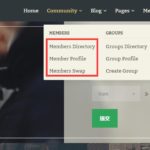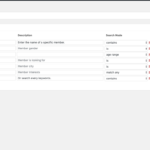Find Answers and Get Support › Forums › Gwangi – PRO Multi-Purpose Membership, Social Network & BuddyPress Community Theme › Website Setup › Pages › How do I set different sidebars on different pages?
- This topic has 7 replies, 2 voices, and was last updated 6 years, 7 months ago by
Themosaurusrex.
-
AuthorPosts
-
@themosaurusrex
- 0 Topics
- 2048 Posts
Hi @djh7905,
If you wish to create a custom sidebar to create a new and separated type of homepage, you can create a widgetized page. For more, please read the following post:
You should find in it what you need to finish you setup.
Regards,
June 24, 2019 at 17:48 #6951@themosaurusrex- 0 Topics
- 2048 Posts
Hi @djh7905,
The best way to achieve this is to override the Sidebar 2 widget area with Easy Custom Sidebars. Maybe you already have created a widgetized page by following the steps described in the following post:
If you have already done so, the same process will apply. First, go to your dashboard and please navigate to “Appearance > Theme Sidebars”.
Then, you will need to create new widget area. Please click the create a new sidebar link, give the widget area a name, and click the “Create Sidebar” button. Then select the widget area to replace, under “Sidebar Properties”. In your case, we recommended “BuddyPress” or “Members Directory”.Doing so, the new widget area will be available in your Customizer. Furthermore, the widgets moved to your new widget area will only be displayed when your members directory page will be shown.
After doing this, you can follow this tutorial:
It will show you how to change the page layout and insert the search form to your sidebar.
Hope this will help 🙂
Regards,
June 28, 2019 at 11:29 #7003@themosaurusrex- 0 Topics
- 2048 Posts
Hi @djh7905,
The additional search form that you see above your members directory should disappear if you choose to hide it from the directory. To do so, please navigate to “Users > Profile Search” and edit the directory search form. There, you should be able to select “No” for the “Add to Directory” field. (Please see attached.)
To add the widgets showing members and create a “Member Lists” page like we display on our demos, you need to install and activate Author Avatars List (https://wordpress.org/plugins/author-avatars/) and the Grimlock for Author Avatars List (https://files.themosaurus.com/grimlock-author-avatars/grimlock-author-avatars.zip). These plugins are not mandatory for the theme to work properly. So, these plugins aren’t packaged with theme.
After installing and activating, you will be able to create members lists with the “Grimlock Author Avatars Section” widget. The settings are nearly the same as the other Grimlock section widgets (General/Layout/Style). However, you can also query for users and display the results on your homepage.
This widget is best used in the Customizer as it allow you to preview your changes. To edit your widgets in the Customizer, please navigate to “Customize > Widgets”.
For more, please read the following post:If you wish to create a separate page like displayed on our demos to showcase your member lists, you will need to duplicate create a new widgetized page with the Homepage template and create a new custom sidebar with Easy Custom Sidebars like you discussed before.
We hope that this will help you to finish the setup
Regards,
July 1, 2019 at 14:54 #7061@themosaurusrex- 0 Topics
- 2048 Posts
Hi @djh7905,
Unfortunately, this feature is not supported by our theme yet. However, I strongly encourage you to create a new topic in the Feature Requests forum if you wish to share your idea with the other Gwangi users.
We will implement this feature if other community members upvote this request.
We’ll keep you informed. Thank you very much for contributing to Gwangi!
Best regards,
July 4, 2019 at 10:32 #7090 -
AuthorPosts
Hi there,
This topic has been inactive for a while now so we will be closing it to keep the forum tidy. Don't hesitate to create a new topic if you still need help and we'll be glad to help you!
Best regards,
The Themosaurus team.
The topic ‘How do I set different sidebars on different pages?’ is closed to new replies.