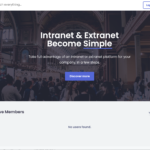Find Answers and Get Support › Forums › Cera – Intranet & Community Theme › Website Setup › Menus › How to collapes Primary menu?
- This topic has 3 replies, 2 voices, and was last updated 5 years, 5 months ago by
Manathan.
-
AuthorPosts
-
SunnyParticipant@cocolong1227
- 7 Topics
- 16 Posts
Hello, thank you for your amazing support.
I want to show just icons on primary menu before users click the menu like screenshot.
I found a code :
.home.navbar-collapes { display:none!important; }I don’t think this is a right one.
Could you please give me advice?My site is https://projectmatata.com
September 12, 2020 at 14:31 #17475@themodactyl- 0 Topics
- 6788 Posts
Hi @cocolong1227,
Thank you for your feedback. 🙂
Could you provide us with screenshots of your website please? Please don’t hesitate to comment or highlight your screenshots to help us better understand your issue.
Thank you.
September 13, 2020 at 14:22 #17526@themodactyl- 0 Topics
- 6788 Posts
Hi @cocolong1227,
Can you open the Customizer and navigate to “Appearance > Navigation > Layout” to check if the “Vertical Navigation Default State” field is on “Closed”, please ? If you don’t see the “Vertical Navigation Default State” field, it means you need to update your theme to the latest version first.
Also, please note that if a user opens or closes the navigation by manually clicking on the hamburger button, the status will be saved and the navbar will stay opened or closed, depending on their preference.
Best,
September 14, 2020 at 10:06 #17582 -
AuthorPosts
Hi there,
This topic has been inactive for a while now so we will be closing it to keep the forum tidy. Don't hesitate to create a new topic if you still need help and we'll be glad to help you!
Best regards,
The Themosaurus team.
The topic ‘How to collapes Primary menu?’ is closed to new replies.