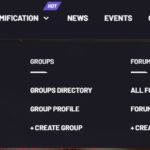Find Answers and Get Support › Forums › Armadon – Gaming Community WordPress Theme › Website Setup › Menus › How to create Grid Menus?
- This topic has 4 replies, 3 voices, and was last updated 3 years, 6 months ago by
Jean-Pascal.
-
AuthorPosts
-
Catarina FerreiraParticipant@catarinaferreira
- 5 Topics
- 21 Posts
I’ve been searching for this but had no luck. Some other theme requests to install demo content.
I’d simply like to create one of these, but found no help online.Kind regards,
July 23, 2022 at 17:36 #41790@roboraptor- 0 Topics
- 422 Posts
Hi there,
Thanks for getting in touch!
Our support site is unavailable from Thursday July 21, 22 until Sunday July 24, 22. Our team is on leave to celebrate our Belgian national holiday but rest assured that we will do our best to handle your requests as soon as we get back!
We really thank you for your patience!
In the meantime, feel free to check out our documentation resources for more help:
Kind regards,
July 23, 2022 at 17:36 #41791@themopteryx- 0 Topics
- 615 Posts
Hi Catarina,
When editing the menu, you have to edit the “class” menu item (parent item).
We wrote an article in our documentation about that: “Creating Mega Menus” : https://doc.themosaurus.com/creating-mega-menus/Let me know if you need more explanations. 🙂
Best,
July 25, 2022 at 13:41 #41802Catarina FerreiraParticipant@catarinaferreira- 5 Topics
- 21 Posts
Hi Jean! Gonna check this, thanks 🙂
July 28, 2022 at 14:28 #41868Catarina FerreiraParticipant@catarinaferreira- 5 Topics
- 21 Posts
Worked like a charm. Gonna save the link for future reference. Thank you!
July 28, 2022 at 16:58 #41871@themopteryx- 0 Topics
- 615 Posts
You’re welcome Catarina
Cheers,
July 29, 2022 at 09:26 #41890 -
AuthorPosts
The topic ‘How to create Grid Menus?’ is closed to new replies.