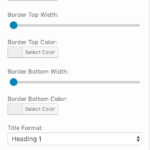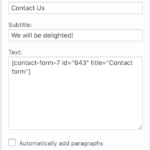Find Answers and Get Support › Forums › Gwangi – PRO Multi-Purpose Membership, Social Network & BuddyPress Community Theme › Website Setup › Pages › How to make Contact Page
- This topic has 4 replies, 2 voices, and was last updated 7 years ago by
Themosaurus.
-
AuthorPosts
-
JossParticipant@joss
- 34 Topics
- 85 Posts
Hi,
Can you explain us how you create contact page ?
https://classic.gwangi-theme.com/contact/Your page https://doc.themosaurus.com/creating-contact-us-page/ doesn’t give us the details to make the same one…
I use WPform and I can’t seem to have the same…?
Regards,
JossJanuary 21, 2019 at 23:27 #4682@themosaurus- 1 Topics
- 1675 Posts
Hi @joss,
First, if you want the same look as our demo for your contact form, we recommend that you use the Contact Form 7 plugin (https://wordpress.org/plugins/contact-form-7/) which is the one we are using on our demo. That way you can copy the HTML code for the demo form that you can find in our documentation: https://doc.themosaurus.com/creating-contact-us-page/
I can see that you already managed to put your contact form in a Grimlock Section widget, so I made some screenshots of all the settings in our widget so that you can reproduce it. Please see attached screenshots.
If you also want to add the Google Map displayed under the contact form, you will have to install the Google Maps Easy plugin (https://wordpress.org/plugins/google-maps-easy/) and add the Google Maps Easy widget to your page.
Hoping this information helps you in your setup.
Best regards,
January 22, 2019 at 12:26 #4697@themosaurus- 1 Topics
- 1675 Posts
You’re welcome. ?
Best regards,
January 22, 2019 at 18:32 #4707 -
AuthorPosts
The topic ‘How to make Contact Page’ is closed to new replies.