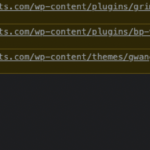Find Answers and Get Support › Forums › Gwangi – PRO Multi-Purpose Membership, Social Network & BuddyPress Community Theme › Installation & Updates › Theme Installation and Updates › HTTP Error code 404 in Developer Tools
- This topic has 2 replies, 3 voices, and was last updated 4 years, 3 months ago by
Manathan.
-
AuthorPosts
-
@roboraptor
- 0 Topics
- 422 Posts
Hi there,
Thanks for getting in touch!
We provide support only during Belgian business hours (Monday to Friday, from 8:30 am – 5:30 pm CEST), and our current response time can be up to 1 business day. We’ve received your request and we’ll get you an answer ASAP.
We really thank you for your patience!
In the meantime, feel free to check out our documentation resources for more help:
Kind regards,
October 16, 2021 at 00:01 #35989@themodactyl- 0 Topics
- 6788 Posts
Hi Marvin, 🙂
No worries. These are warnings, not errors. Unlike errors, warnings won’t break your website. They’re just messages aimed at developers to improve their code. Be sure these warning will not prevent you from using your website.
Chrome is just spreading the word about this new standard to increase developer adoption. It has nothing to do with our code. So unfortunately, there’s nothing much that we can do about it.
If you want to know more about this issue, I suggest that you give a quick look to this topics:
https://stackoverflow.com/questions/58270663/samesite-warning-chrome-77
https://superuser.com/questions/1523427/google-chrome-devtools-failed-to-parse-sourcemap-chrome-extensionWe remain available for all support requests related with the use of your theme.
Best,
October 19, 2021 at 09:50 #36062 -
AuthorPosts
Hi there,
This topic has been inactive for a while now so we will be closing it to keep the forum tidy. Don't hesitate to create a new topic if you still need help and we'll be glad to help you!
Best regards,
The Themosaurus team.
The topic ‘HTTP Error code 404 in Developer Tools’ is closed to new replies.