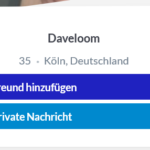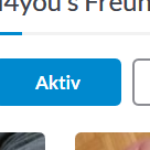Find Answers and Get Support › Forums › Gwangi – PRO Multi-Purpose Membership, Social Network & BuddyPress Community Theme › Website Setup › Pages › Issue with Member List in Groups – reopened Topic
- This topic has 9 replies, 2 voices, and was last updated 6 years, 8 months ago by
Werner.
-
AuthorPosts
-
WernerParticipant@creation
- 37 Topics
- 97 Posts
Jason wrote me that there would be an update for Gwangi.
I did all the steps to download it:
Installed Envato Market, Added the API-Key ecc.
But under Themes they say that there is no update.You closed this topic now:
https://support.themosaurus.com/forums/topic/issue-with-member-list-in-groups/Can U help me?
Maybe send me the Link to the zip file here?April 30, 2019 at 20:34 #6462@themopteryx- 0 Topics
- 615 Posts
Hi @creation,
Gwangi is currently in version 1.2.1.
Could you please create a new website user for us? If possible with administrator capabilities so we can make a quick check of your settings.
You can post the user name and password in your next reply and mark it as private to keep this between us.Regards,
May 2, 2019 at 11:30 #6470WernerParticipant@creation- 37 Topics
- 97 Posts
Sorry, but I do not want to share my backend details, since I had bad experiences with that in the past.
The page has very sensitive adult content, too.Maybe it is because I changed the name of the theme from Gwangi to myname and so the name of the folder changed too.
May 2, 2019 at 16:59 #6471WernerParticipant@creation- 37 Topics
- 97 Posts
Hi there,
I installed the new version of Gwangi yesterday!
Now the members-pages are working; I can move further than to the third page.BUT
Some other things are not working correctly anymore:
– In the members list now the AGE, CITY and COUNTRY is gone
– In the widgets the buttons are not aligned horizontally anymore, but vertically
See the two screenshots.Glad, that I saved the previous version of the theme and re-installed it again.
May 3, 2019 at 13:40 #6476@themopteryx- 0 Topics
- 615 Posts
Hi @creation,
Glad you were able to solve your problem!
1. Starting from Gwangi v 1.2, you can choose which xProfile fields to display on your member cards.
You can easily change this theme option in the Customizer. Just go to your dashboard and navigate to “Appearance > Customize > BuddyPress”. Then, open the “Members” tab and select the fields to display.2. On the other hand, the widget tabs have always been displayed in this way (horizontally, next to each other) or is there a problem I can’t understand?
Regards,
May 3, 2019 at 14:35 #6478@themopteryx- 0 Topics
- 615 Posts
May 3, 2019 at 16:53 #6485WernerParticipant@creation- 37 Topics
- 97 Posts
When you send a new message to a user the issue is there.
Now you have to enter the username of the user manually. That’s not good and a little confusing.And now the widgets look like this:
Users friends: NEWEST ACTIVE POPULAR (see screenshot)May 14, 2019 at 17:56 #6522 -
AuthorPosts
You must be logged in to reply to this topic.