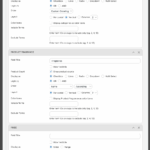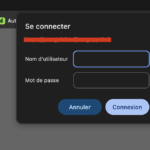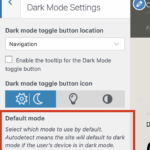Find Answers and Get Support › Forums › Mandha – Multipurpose WooCommerce Theme › Installation & Updates › Theme Installation and Updates › It’s a mess!
- This topic has 16 replies, 3 voices, and was last updated 4 months, 1 week ago by
Manathan.
-
AuthorPosts
-
JearnobylParticipant@jearnobyl
- 3 Topics
- 13 Posts
The theme is a total mess but so is your support forum. Already made a ticket, why isn’t it visible?
Why aren’t you fixing the theme while you replied on theme forest 2 months ago about the filter not working anymore? You replied that you would check it but still no update. Now I have to get extended support because 1 of the most essential functions of the theme is not working and I need it fixed? Ridiculous (see screenshot)
1: Filter is NOT working
2: Woocommerce store message appears twice (see screenshot)
3: All sort of JSON error messages when editing pages (see screenshot)
4: On the website all sort of text are arranged weird (see screenshot)Fix these issues or stop selling this theme.
BR Jarno
Schermafbeelding-2025-09-05-om-09.08.18-scaled
Schermafbeelding-2025-09-05-om-08.38.48-1
Schermafbeelding-2025-09-05-om-08.33.10-1-scaled
Schermafbeelding-2025-09-05-om-08.40.00-1
September 5, 2025 at 09:09 #49330JearnobylParticipant@jearnobyl- 3 Topics
- 13 Posts
Also there is a problem with the light and dark mode. When switching to dark mode every time is switches to light mode by itself. Also need to fix this! Come on people, I want the website I am building to go live in a couple of days!
September 17, 2025 at 17:19 #49365@themoceratops- 1 Topics
- 433 Posts
Hi,
1: Filter is NOT working
To fix the filters button :
– First, from the admin dashboard go to WPClever > Variation Swatches.
– Change the “Tooltip library” option to “Hint.css” and save.Then to create your filters :
– Go to Product Filters, then click “Add new”
– Setup the filters however you need (I’ve attached a screenshot of our filters setup from our demo site)
– Then go to Appearance > Widgets, in the “Woocommerce Filters” widget area, make sure the newly created filters are selected.2: Woocommerce store message appears twice
Here is a PHP code snippet to fix this issue :
add_action( 'grimlock_woocommerce_loaded', function() { remove_action( 'wp_body_open', 'woocommerce_demo_store' ); } );To use this code, you can install the Code Snippets plugin : https://wordpress.org/plugins/code-snippets/
Then from the admin dashboard go to Code Snippets > Add New, paste the above code and save.3: All sort of JSON error messages when editing pages.
4: On the website all sort of text are arranged weird.
5. When switching to dark mode every time is switches to light mode by itself.Unfortunately we are unable to reproduce these issues on our side. If you are willing to provide us with an admin access to your website (url, username, password) we can take a look. If you do, please make sure to set your reply as private by clicking the red button “Set as private reply” in your next reply.
Regards,
September 18, 2025 at 13:40 #49367@themodactyl- 0 Topics
- 6788 Posts
Hi,
Sorry, seems the credentials are not working. Can you please take a look? Before accessing the admin panel, I have to og myself in a tiny modal.
Best,
September 23, 2025 at 09:28 #49372@themodactyl- 0 Topics
- 6788 Posts
Sorry Jearnobyl. Thank you.
Looks really great!
We’ll look into this and come back to you once we’ve been able to test this. Can you please make a backup in case something is going wrong during our tests ?
Best,
September 23, 2025 at 13:57 #49374@themodactyl- 0 Topics
- 6788 Posts
Sorry, here is the full answer :
We’ve been able to reproduce the error concerning the display of blocks. Seems the server is sending a 503 error. I suggest you to reach your host. They’ll be better suited to help you find the curlprit to why the server is causing this issue.
Concerning the dark mode, all is ok on our side.
Best,
September 23, 2025 at 15:18 #49377JearnobylParticipant@jearnobyl- 3 Topics
- 13 Posts
Again, why would the alignment of some text be caused by a 503 error? This has nothing to do with the link behind the text. The alignment is going wrong.
And for the video: there is no caching going on. It looks like the website is looking at the light or dark mode of the device being used. When I change my phone to dark mode the website stays in dark mode. When I change my phone to light mode and then use the website in dark mode it changes back. That is not how it supposed to work.
September 23, 2025 at 15:33 #49379@themodactyl- 0 Topics
- 6788 Posts
Hi,
Concerning the issue of the alognment of the texte, I don’t know, I didn’t notice. Can you send me a screenshot please ?
For the dark mode, you’re completely right : “looks like the website is looking at the light or dark mode of the device being used”. I didn’t think of that, but yes, there is an feature in the plugin and it has been activated on your website. Please find the attached screenshot. Deactivating this feature in Customize > Dark Mode > Settings will solve your issue. 🙂
Best,
September 24, 2025 at 09:38 #49381JearnobylParticipant@jearnobyl- 3 Topics
- 13 Posts
Autodetect is fine and all but if the user changes the mode it would be nice of the mode also stays on that particular mode and not force itself back because the device is on another mode. Literally every website works this way. If the users changes it it should stay in that mode. Please fix this.
September 24, 2025 at 11:39 #49382@themodactyl- 0 Topics
- 6788 Posts
Hello Jearnobyl,
Could you please provide me with the browser you are using? I am unable to reproduce this issue, regardless of whether I am on a new installation or your website. I have attempted to reproduce the issue on both Chrome (desktop) and Safari (mobile).
Best regards,
September 25, 2025 at 12:52 #49383 -
AuthorPosts
Hi there,
This topic has been inactive for a while now so we will be closing it to keep the forum tidy. Don't hesitate to create a new topic if you still need help and we'll be glad to help you!
Best regards,
The Themosaurus team.
The topic ‘It’s a mess!’ is closed to new replies.