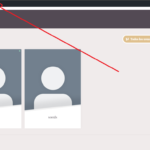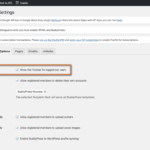Find Answers and Get Support › Forums › Gwangi – PRO Multi-Purpose Membership, Social Network & BuddyPress Community Theme › Website Setup › Pages › log in
- This topic has 5 replies, 2 voices, and was last updated 7 years, 6 months ago by
Themosaurus.
-
AuthorPosts
-
SiX InformaticsParticipant@xailaes
- 22 Topics
- 66 Posts
I register for the first time, it sends me an email for the activation and after putting the activation key it sends me to the log in but of wordpress what happens?
And how can I make the log in go to the profile not to the home page?
Thanks for everything
July 18, 2018 at 14:43 #1285@themosaurus- 1 Topics
- 1675 Posts
Hi SiX Informatics,
For a similar user experience to our demos, you need to go further than the Basic demo (https://basic.gwangi-theme.com/).
First, you might be interested in using Login With Ajax (https://wordpress.org/plugins/login-with-ajax/) like we do on our demos to create the login form. Please make sure this plugin is installed on your server and then, read the following tutorial to find how to setup your login form:
You can also set login redirect URL with to plugin to route users once they’ve logged in (i.e. their own profile).Then, you can also choose to add a simple snippet to your dashboard to redirect the wp-login.php requests to your Login With Ajax page:
function gwangi_possibly_redirect(){ global $pagenow; if( 'wp-login.php' == $pagenow ) { if ( isset( $_POST['wp-submit'] ) || ( isset($_GET['action']) && $_GET['action']=='logout') || ( isset($_GET['checkemail']) && $_GET['checkemail']=='confirm') || ( isset($_GET['checkemail']) && $_GET['checkemail']=='registered') ) return; else wp_redirect(home_url('/login')); exit(); } } add_action( 'init', 'gwangi_possibly_redirect' );Don’t forget to replace the
/loginpart by your login page name if you are not using the same.To add this code snippet to your site, we recommend that you use a the Code Snippet plugin (https://wordpress.org/plugins/code-snippets/). For more about this plugin, please read the following post:
We hope this helps. ?
Regards,
July 18, 2018 at 16:07 #1287SiX InformaticsParticipant@xailaes- 22 Topics
- 66 Posts
Good Morning
Thanks for your information, it has worked for me but I have a couple of problems
1.- I have managed to go to the page I want to do the login but I get up the wordpress toolbar, I have seen that it is a box marked in the user profile, do you know how I can remove that by default in the user registration? I attached a screenshot.
2.- When creating my personal login page I have put shortcode with a redirect after the log in but I would like it to go directly to the profile page but I do not know what url to do for that
Now I have: [login-with-ajax template = “divs-only” redirect = “/ members”] but I’d like you to redirect to the profile page which is: https://www.2soouls.com/members/xailaes/ profile /
3.- When logging out, I would like you to go to the home page. Is it possible?
Thank you very much
July 19, 2018 at 10:28 #1296@themosaurus- 1 Topics
- 1675 Posts
Hi SiX Informatics,
- You can disable the WordPress toolbar by going to Settings > BuddyPress > Options and then uncheck the “Toolbar” option (see attached screenshot).
- You can use this url to redirect your users to their own profile page: https://www.2soouls.com/members/me/profile/
- You can setup a logout redirect by going to Settings > Login With Ajax and changing the “Global Logout Redirect” option (see attached screenshot).
Regards,
July 19, 2018 at 11:31 #1302SiX InformaticsParticipant@xailaes- 22 Topics
- 66 Posts
Thank you so much for everything
July 19, 2018 at 11:36 #1303@themosaurus- 1 Topics
- 1675 Posts
You’re welcome 🙂
Best regards,
July 19, 2018 at 11:42 #1305 -
AuthorPosts
The topic ‘log in’ is closed to new replies.