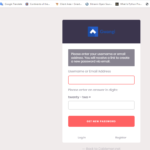Find Answers and Get Support › Forums › Gwangi – PRO Multi-Purpose Membership, Social Network & BuddyPress Community Theme › Website Setup › Pages › Login Popup: Lost your password link
- This topic has 1 reply, 2 voices, and was last updated 6 years ago by
Themosaurusrex.
-
AuthorPosts
-
MiroslavParticipant@tangramarket
- 1 Topics
- 1 Posts
Hi,
After opening the Login form, the link in the bottom left is pointing to the Registration page, but the link in the bottom right shows where it enters the administration (www.yoursite.com/wp-admin) and opens the administrative form (with your logo), which only wants an email (It is not a problem). On other Themes this is not the case.
How can this link be edited or create a new form for changing the password with the same design of the site?
Also in the menus, we do not have a BuddyPress sectionRegards and Thanks in advance!
February 19, 2020 at 13:05 #10148@themosaurusrex- 0 Topics
- 2048 Posts
Hi @tangramarket,
Thank you very much for purchasing our theme! ?
This is very standard WordPress behavior as the “Lost Password” link and its form are generated by WordPress itself. Also, the first form field is allowing “Username or Email”, not email only.
Personally, I would advise against creating a custom form to handle this feature and that’s not achievable with our theme. It’s not the role of any theme to create forms to handle/override standard WP features.
I would rather install a plugin to hide WP urls from your site, including
www.yoursite.com/wp-login.php. Some plugins exist to do such things, mainly hiding WP default URLs or redirecting to custom pages. For more, please give a look to the two following options:
– Hide My WP Security Plugin (https://codecanyon.net/item/hide-my-wp-amazing-security-plugin-for-wordpress/4177158)
– Hide My WP Ghost Lite (https://wordpress.org/plugins/hide-my-wp/)However, please note that neither of these plugins has been tested or integrated with our product. You might require extra customization work if you wish to make them fit perfectly with your website.
Best,
February 20, 2020 at 11:44 #10163 -
AuthorPosts
Hi there,
This topic has been inactive for a while now so we will be closing it to keep the forum tidy. Don't hesitate to create a new topic if you still need help and we'll be glad to help you!
Best regards,
The Themosaurus team.
The topic ‘Login Popup: Lost your password link’ is closed to new replies.