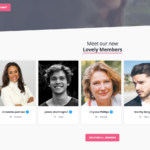Find Answers and Get Support › Forums › Gwangi – PRO Multi-Purpose Membership, Social Network & BuddyPress Community Theme › Website Setup › Widgets › Manually adding members on homepage
- This topic has 10 replies, 2 voices, and was last updated 4 years, 7 months ago by
Manathan.
-
AuthorPosts
-
René WappiezParticipant@wappiez
- 106 Topics
- 352 Posts
Hi
Is there a way to manually add users on the frontpage?
I want to avoid having users without a profile picture on there, see attached.Thx
June 28, 2021 at 15:22 #33002René WappiezParticipant@wappiez- 106 Topics
- 352 Posts
Just checking if you have overlooked this topic?
June 30, 2021 at 14:30 #33136@themodactyl- 0 Topics
- 6788 Posts
Hi René,
Sorry for the late answer. We’re experiencing a much larger number of requests than usual so our wait times are longer than expected. Be sure we’re working hard to get back to you as quickly as we can.
Please note that this function is in some way available. As you can see in the attached screenshot, you are able to select the users to hide. This way, you can copy-paste the ID of the users without a profile picture to make sure they aren’t displayed in the homepage. 🙂
Hope this will help you solve this.
Kind regards,
June 30, 2021 at 16:14 #33144René WappiezParticipant@wappiez- 106 Topics
- 352 Posts
Nice, thx!
July 1, 2021 at 10:21 #33167René WappiezParticipant@wappiez- 106 Topics
- 352 Posts
How did you get here exactly? I can’t find it.
July 1, 2021 at 10:29 #33170@themodactyl- 0 Topics
- 6788 Posts
Hi René,
I was using the customizer in the screenshot I send you. As you’re using Elementor, you’ll have to edit your page with this page builder. However, the steps are the same. When you’re editing your section with Elementor, you have to go to the Query settings. Please find the attached screenshot.
Hope this will help you solve this. 🙂
Best,
July 1, 2021 at 10:40 #33172René WappiezParticipant@wappiez- 106 Topics
- 352 Posts
Right, thx, worked!
July 1, 2021 at 11:26 #33173René WappiezParticipant@wappiez- 106 Topics
- 352 Posts
It’s not completely working though. I can’t get Theo from the homepage. Tried every option possible.
July 1, 2021 at 11:35 #33174@themodactyl- 0 Topics
- 6788 Posts
Hi René,
I checked and it seems you didn’t write the capital letters. The username needs to be exact. If a user write some capital letters, commas or accents in his username, you have to use them too.
However, this issue should now be solved. 🙂
Cheers,
July 2, 2021 at 10:14 #33208René WappiezParticipant@wappiez- 106 Topics
- 352 Posts
Awesome, thx!
July 3, 2021 at 10:36 #33235 -
AuthorPosts
The topic ‘Manually adding members on homepage’ is closed to new replies.