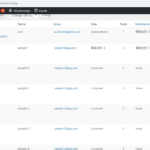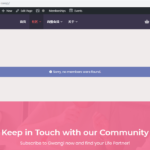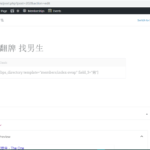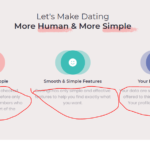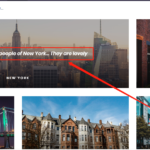Find Answers and Get Support › Forums › Gwangi – PRO Multi-Purpose Membership, Social Network & BuddyPress Community Theme › Installation & Updates › Theme Installation and Updates › Members Swap function is not right, could you help please?
- This topic has 8 replies, 2 voices, and was last updated 6 years, 10 months ago by
Jason.
-
AuthorPosts
-
AetherParticipant@a001
- 5 Topics
- 23 Posts
I have created 30 sample users.
changed the swap page shortcode to
[bps_directory template="members/index-swap" field_3="男"]and found out the correct field id too
users.php?page=bp-profile-setup&mode=edit_field&group_id=1&field_id=3But on the member swap page still no member displayed there.
Could you tell me what could be the problem please?
March 16, 2019 at 08:18 #5795@themoceratops- 1 Topics
- 433 Posts
Hi @a001,
From what I can see you have correctly setup your member swap page. I believe the reason it says “Sorry, no members were found.” is because your test users are considered as “inactive”. Buddypress will display only members that are “active” on the website.
To make your test users active you need to log in with each test user at least once. To make it easier for you, you can install the “User switching” plugin (https://wordpress.org/plugins/user-switching/). With that plugin you can just go to your users list, then switch to the user of your choice. After switching, a link will appear at the bottom of your site to switch back to your admin user. You can then repeat the process for all your test users and they should appear in your swap page.
Best regards,
March 18, 2019 at 10:46 #5800@themoceratops- 1 Topics
- 433 Posts
Hi @a001,
The Grimlock Navigation Menu Section widget uses WordPress menus, so you can go to Appearance > Menus to edit them. The first one should be called “Features – Homepage” and the second one should be “Cities”.
Here’s another hint: You can easily find out which menu is attached to a Grimlock Navigation Menu Section widget by looking at the “Select menu” option in the widget.
Hope this helps 🙂
Best regards,
March 20, 2019 at 11:14 #5827AetherParticipant@a001- 5 Topics
- 23 Posts
@Jason Thank you Jason, I have found out how to change the text now, need to tick the checkbox for description in the menu editing page.
Can you guys help with integrating the Miniorange plugin into Gwangi theme?
I need to add a One Time Password verification function at the registration page which needs a plugin like MIniorange, but after I installed the plugin it won’t work with this theme.
Could you guys help with integrating it into your theme even if you need to charge some money for it?
March 20, 2019 at 11:26 #5828@themoceratops- 1 Topics
- 433 Posts
Hi @a001,
Glad you were able to resolve your issue 🙂
Unfortunately we do not provide custom development work, but we can recommend experienced developers that can do it for you:
For one, we recommend you try to reach MeshPros and request a customization quote:
These guys are the author of Match me for BuddyPress, a plugin recommended to provide the matchmaking feature to your website. You might be already using it. They’ve got quite a lot of experience with WordPress and BuddyPress development and might be better suited to help you.
If you’re on a tight budget, we recommend you to require the services from Envato Studio freelancers (https://studio.envato.com/explore/websites-programming). This web platform gives you access to developers who have already experience with theme customizations, and for very competitive prices.
Best regards,
March 25, 2019 at 14:40 #5893AetherParticipant@a001- 5 Topics
- 23 Posts
Thanks Jason, I have already contacted Digits company which is another plugin for OTP verification. They said we need to talk to theme author about integrating the OTP. But anyway, we have decided to pay them to do that.
We are asking MeshPros to develop something else for us, everyone is recommending them so they must be very good.
Cheers.
March 26, 2019 at 02:31 #5912@themoceratops- 1 Topics
- 433 Posts
Glad to hear that you found a company for customization, and MeshPros has indeed a good reputation 🙂
Since the issue in this ticket has been resolved, I will go ahead and close it.
Of course, don’t hesitate to create a new ticket if you have any other issue with Gwangi.
Best regards,
March 26, 2019 at 10:55 #5916 -
AuthorPosts
The topic ‘Members Swap function is not right, could you help please?’ is closed to new replies.