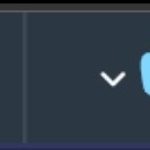Find Answers and Get Support › Forums › Cera – Intranet & Community Theme › Fine Tuning › Performance Optimization › menu problem with wp-rocket
- This topic has 3 replies, 2 voices, and was last updated 3 years, 9 months ago by
Manathan.
-
AuthorPosts
-
@themodactyl
- 0 Topics
- 6788 Posts
Hi Monasr,
Thank you for reaching out to us.
Please be aware that to reduce repetition in CSS, and improve powerful runtime effects like theme switching, we use variables to customize our theme. This is why a same color can be used in different places on the website.
To set this color, please go through Customize > Posts > Posts Page > Item and change the Text Color. Please find the attached screenshot.
If you have further questions or requests, feel free to create other forum topics.
Cheers,
April 19, 2022 at 10:23 #39950@themodactyl- 0 Topics
- 6788 Posts
Hi Monasr,
My best guess is that your issue might probably be related to the cache, as if it works on one page, it should work on any pages.
Could also consider clearing all activated caching system as well as your browser cache before investigating any further. If you want to read more on what browser cache is and how to clear it, here is an article that might help you: How to Clear Internet Cache in Every Major Browser.
Thank you.
April 26, 2022 at 08:57 #40163 -
AuthorPosts
Hi there,
This topic has been inactive for a while now so we will be closing it to keep the forum tidy. Don't hesitate to create a new topic if you still need help and we'll be glad to help you!
Best regards,
The Themosaurus team.
The topic ‘menu problem with wp-rocket’ is closed to new replies.