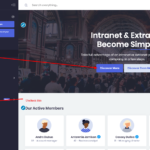Find Answers and Get Support › Forums › Cera – Intranet & Community Theme › Website Setup › Widgets › Modify the contents of the HP widget area
- This topic has 3 replies, 2 voices, and was last updated 5 years, 9 months ago by
Themosaurusrex.
-
AuthorPosts
-
KadmaelParticipant@kadmael
- 17 Topics
- 49 Posts
Hi there, I read here that
“the content of the homepage will be completely replaced by a widget area.”
OK. Well, how can I just add another button on the title of the HP (the first Grimlock section in the widget) ?
I saw that I can change the text but I just want to add a button, I need to fully recreate a whole HP ???
Is there any possibility to get all the structure and modify it ?
How can we do the same as the 1st video shown here https://doc.themosaurus.com/creating-widgetized-pages/ ? I don’t see the button shown at 2:03
Thanks
NB : I just want to add a second button near by the “Discoer more” one on https://intranet.cera-theme.com/home/April 13, 2020 at 00:56 #11500@themosaurusrex- 0 Topics
- 2048 Posts
Hi @kadmael,
I’m not sure that I quite understand what you’re trying to achieve. Feel free to share highlighted screenshots with me.
If you wish to add two buttons to a Grimlock section, you can always do it with custom HTML code, just like so:
<div class="custom-buttons mt-3"><a href="#grimlock_author_avatars_section_widget-3" class="btn btn-primary">Discover More</a> <a href="#" class="btn btn-secondary">Discover Even More</a></div>Please make sure to uncheck the “Display button” box from the section also.
Best,
April 13, 2020 at 15:45 #11546@themosaurusrex- 0 Topics
- 2048 Posts
Hi @kadmael,
Yes, I agree. We’ve considered adding an extra button to our section by it is currently not a top priority feature on our task list.
What’s very surprising is that, to my knowledge, you’re the very first to ask for it! ?
Anyway, I’m glad to read that this snippet might get the job done for you!
Best,
April 15, 2020 at 10:13 #11672 -
AuthorPosts
The topic ‘Modify the contents of the HP widget area’ is closed to new replies.