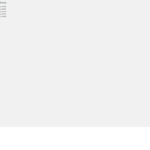Find Answers and Get Support › Forums › Gwangi – PRO Multi-Purpose Membership, Social Network & BuddyPress Community Theme › Installation & Updates › Demo Content Installation › No files in the demo content xml file
- This topic has 6 replies, 2 voices, and was last updated 7 years, 6 months ago by
Themosaurus.
-
AuthorPosts
-
samParticipant@ilovelat
- 2 Topics
- 6 Posts
I installed the theme .
Watched the video of theme installation : https://www.youtube.com/watch?v=Rqf9CUWsV_cFollow all the steps.
But why the demo contents and images are not set .Check the attached file that i have imported and what i saw.
Please tell me what this hapenning
July 27, 2018 at 10:30 #1429@themosaurus- 1 Topics
- 1675 Posts
Hi Sam,
This issue might be caused by file permission misconfiguration for your server.
For better debugging purposes, maybe you can deactivate all plugins, activate a default WP theme (i.e. Twenty Seventeen) and then try to run the WP Importer with the following file:
https://raw.githubusercontent.com/WPTRT/theme-unit-test/master/themeunittestdata.wordpress.xmlThis may confirm that the problem is related with your configuration and it will give you the necessary error logs to transfer to your server hosting support.
To activate logging on your website, just turn WP_DEBUG to true, like following:
define ('WP_DEBUG', TRUE);You will find this constant in your wp-config.php file.
More on this in the following topic: https://codex.wordpress.org/Debugging_in_WordPressFinally, you can check the WordPress prerequisites here: https://wordpress.org/about/requirements/.
For better performance (and better security) we obviously recommend the version 7.2 for PHP.Nevertheless, if this is not possible for you (server type, incompatibilities with plugins, etc.) we recommend at least version 5.6.X.
We hope this will help.
Regards
July 27, 2018 at 14:10 #1432samParticipant@ilovelat- 2 Topics
- 6 Posts
Hello ,
Thanks for your reply
i got this error after importing the themeunittestdata.wordpress.xml into twenty seventeen theme:Fatal error: Out of memory (allocated 63700992) (tried to allocate 29870452 bytes) in /home1/ilovelat/public_html/sam/wp-includes/ID3/getid3.php on line 1710
my server php version is 7.1
wordpress is 4.9.7Please reply
July 27, 2018 at 15:58 #1437@themosaurus- 1 Topics
- 1675 Posts
Hi Sam,
Your WP server doesn’t have enough memory to execute the standard import process with the default data file and a default theme. So, you need to increase the memory allocated to your WP website.
The following posts should provide you with all the knowledge to do this by yourself:
https://codex.wordpress.org/Editing_wp-config.php#Increasing_memory_allocated_to_PHP
https://www.wpbeginner.com/wp-tutorials/fix-wordpress-memory-exhausted-error-increase-php-memory/However, if you’ve never done this kind of manual changes before, we recommend that you contact your server hosting support and ask them to do it for you.
This should resolve your issue.
Best regards,
July 27, 2018 at 16:13 #1439samParticipant@ilovelat- 2 Topics
- 6 Posts
I make it 64 mb
but it shows this error :
File is empty. Please upload something more substantial. This error could also be caused by uploads being disabled in your php.ini or by post_max_size being defined as smaller than upload_max_filesize in php.ini.July 27, 2018 at 16:43 #1447@themosaurus- 1 Topics
- 1675 Posts
Hi sam,
First, please make sure that the file you are trying to upload is not corrupted or empty. If you still cannot upload it then it is possible that there is now a misconfiguration on your server if it was working before. In that case unfortunately we cannot help you with that because it is an issue from your server which means you will have to contact your hosting provider.
Also, we would advise that you raise the memory limit to at least 128M to be sure that the import process doesn’t get interrupted halfway through.
Best regards,
July 30, 2018 at 13:24 #1472 -
AuthorPosts
The topic ‘No files in the demo content xml file’ is closed to new replies.