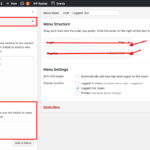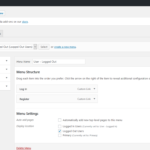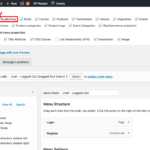Find Answers and Get Support › Forums › Gwangi – PRO Multi-Purpose Membership, Social Network & BuddyPress Community Theme › Installation & Updates › Theme Installation and Updates › No Registration page
- This topic has 8 replies, 2 voices, and was last updated 6 years, 12 months ago by
Themosaurus.
-
AuthorPosts
-
Des SomebodyParticipant@elsades
- 15 Topics
- 41 Posts
I have installed Gwangi theme and have successfully customised much of it.
However, when I log out and then click on “Register”, the /basic.gwangi-theme.com/register/ page is loaded instead of a register page on my site. When I look up Pages on my site, I find a “Register” page but when I view it, I see my site main page, not a “Registration” page.
How do I replicate the /basic.gwangi-theme.com/register/ page on URL?
February 14, 2019 at 07:36 #5312Des SomebodyParticipant@elsades- 15 Topics
- 41 Posts
Correction.
The last line of my query should read as follows..
How do I replicate the /basic.gwangi-theme.com/register/ page on my URL?February 14, 2019 at 07:39 #5313@themosaurus- 1 Topics
- 1675 Posts
Hi @elsades,
We’re sorry for your inconvenience.
Your “Register” redirection issue might be caused by the demo content. In this file that you’ve imported, the “Register” menu item link points to “https://basic.gwangi-theme.com/register/”, and not your own “Register” page.
To change this, simply go back to your menu settings and edit the “User – Logged Out” menu. You can change or remove the menu item to add yours.
It should solve your issue. ?
Please also note that the register page is only displayed when you’re not logged into your website. Make sure to logged first before you visit your registration page.
Best,
February 14, 2019 at 12:16 #5321Des SomebodyParticipant@elsades- 15 Topics
- 41 Posts
Thanks, but I’m afraid it’s not that simple. You see, when I try to edit the “User – Logged Out” menu, the Register item is shown as having a custom link which has a Navigation Label (“Register”) but no URL is shown. Moreover, there is no “Register” page in the list of available pages to choose to navigate to.
By the way, I have the same problem with the “Log In” option in the “User – Logged Out” menu. That is, there is no “Log In” page in the list of available pages. Once again, the “Log In” item has a custom link which has no URL specified.
February 14, 2019 at 12:46 #5322@themosaurus- 1 Topics
- 1675 Posts
Hi @elsades,
Sorry, it seems that we haven’t been accurate enough.
If you open the BuddyPress menu panel, you will see the “Register” page link and the “Login” link to place in your menu. Simply remove the older ones and add the ones BuddyPress has generated for you during its activation.
It should solve your issue now. ?
Best,
February 14, 2019 at 14:21 #5324Des SomebodyParticipant@elsades- 15 Topics
- 41 Posts
Thanks for your reply. I followed your instructions but there is no “Buddypress” in the menu – only “Pages”, “Posts”, “Custom Links” and “Categories”. See attached screen shot.
February 15, 2019 at 03:14 #5331@themosaurus- 1 Topics
- 1675 Posts
Hi @elsades,
If BuddyPress is activated, you should be seeing its menu meta box. So first, please make sure that the plugin is currently activated.
However, it can happen sometimes that it’s simply hidden from your screen. To show this box again, please click on the “Screen Options” tab located at the top right of your screen and check the “BuddyPress” box.
Best,
February 15, 2019 at 11:21 #5342Des SomebodyParticipant@elsades- 15 Topics
- 41 Posts
I checked the “BuddyPress” box and the problem seems to be fixed.
Many thanks.February 15, 2019 at 14:13 #5346@themosaurus- 1 Topics
- 1675 Posts
You’re welcome. ?
Best,
February 15, 2019 at 15:29 #5351 -
AuthorPosts
The topic ‘No Registration page’ is closed to new replies.