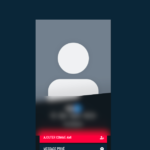Find Answers and Get Support › Forums › Gwangi – PRO Multi-Purpose Membership, Social Network & BuddyPress Community Theme › Theme Customizer › Appearance › only new york page : customize this
- This topic has 3 replies, 5 voices, and was last updated 3 years, 6 months ago by
Manathan.
-
AuthorPosts
-
gilParticipant@gill49
- 32 Topics
- 126 Posts
Hi again, Manathan (I’m sorry to bother with all my questions on the forum, really),
I wanted to put a sidebar on the right on the “only women” and “only men” page with the WP customizer, but the sidebar does not appear.
Maybe it’s the theme that wants it?
2
I realize that the arrows are a little too dark I think, where can I modify the css please?July 23, 2022 at 08:28 #41779@roboraptor- 0 Topics
- 422 Posts
Hi there,
Thanks for getting in touch!
Our support site is unavailable from Thursday July 21, 22 until Sunday July 24, 22. Our team is on leave to celebrate our Belgian national holiday but rest assured that we will do our best to handle your requests as soon as we get back!
We really thank you for your patience!
In the meantime, feel free to check out our documentation resources for more help:
Kind regards,
July 23, 2022 at 08:28 #41780@themopteryx- 0 Topics
- 615 Posts
Hi Gil,
No worries, that’s why we are here :).
For the right sidebar area
If you select the “Sidebar right” page template, it should display a sidebar area on the right (for placing widgets).
Maybe you don’t have any widgets in this area?You can also create a “columns” block via the editor and insert the members block on the left and the blocks of your choice on the right.
It allows to be more flexible than with WordPress widgets.For the transparency of arrows
To change this, simply add the following code snippet to your website:
.bp-member-swipe-pagination .bp-member-swipe-pagination__link i { opacity: .75; }To add this code snippet to your site, we recommend that you paste it to the Custom CSS panel of your WordPress Customizer. Just go to your dashboard and navigate to “Appearance > Customize > Additional CSS”.
Pasting your code snippet there should do the trick for you.
Regards,
July 25, 2022 at 15:27 #41812 -
AuthorPosts
Hi there,
This topic has been inactive for a while now so we will be closing it to keep the forum tidy. Don't hesitate to create a new topic if you still need help and we'll be glad to help you!
Best regards,
The Themosaurus team.
The topic ‘only new york page : customize this’ is closed to new replies.