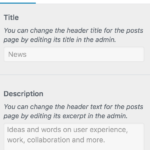Find Answers and Get Support › Forums › Cera – Intranet & Community Theme › Theme Customizer › Post Archive Editing Disabled
- This topic has 4 replies, 3 voices, and was last updated 5 years, 11 months ago by
Themosaurusrex.
-
AuthorPosts
-
@themoceratops
- 1 Topics
- 433 Posts
Hi @ryangalbraith,
As you noticed, these fields cannot be changed directly through the Customizer. To change these, you simply need to open your admin Dashboard then go to Pages > All Pages, then find your “Posts Page” (which is titled “News” in this case) and edit it. From there you can change the page title and the page excerpt (which corresponds to the “Description” field) (please see attached image).
Hope this helps.
Regards,
February 28, 2020 at 14:59 #10324@themosaurusrex- 0 Topics
- 2048 Posts
Hi @ryangalbraith,
Do you wish to reset the default “mystery man” avatar or reactivate Gravatars? Cera deactivate both for overall styling reasons.
Thank you.
March 2, 2020 at 15:18 #10356 -
AuthorPosts
Hi there,
This topic has been inactive for a while now so we will be closing it to keep the forum tidy. Don't hesitate to create a new topic if you still need help and we'll be glad to help you!
Best regards,
The Themosaurus team.
The topic ‘Post Archive Editing Disabled’ is closed to new replies.