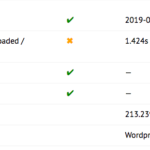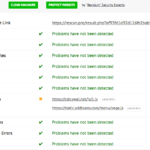Find Answers and Get Support › Forums › Gwangi – PRO Multi-Purpose Membership, Social Network & BuddyPress Community Theme › Theme Customizer › Posts › Post Thumbnails showing complete content how to control this ??
- This topic has 3 replies, 2 voices, and was last updated 7 years, 7 months ago by
Themosaurus.
-
AuthorPosts
-
@themosaurus
- 1 Topics
- 1675 Posts
Hi Raja,
You can chose to display the post excerpt or content for each item in the blog, the post archives and Grimlock posts widget sections.
This setting can be modified in the Customizer. Just navigate to “Appearance > Customize > Posts > Posts Page > General”. There, you will find the following checkboxes:
– Display contents
– Display excerptsSimply uncheck the one you don’t wish.
If the problem still persist, you might need to look into the other post related plugins or maybe an added PHP code snippet to modify your excerpt length.
Regards
June 26, 2018 at 09:42 #960@themosaurus- 1 Topics
- 1675 Posts
Hi Raja,
Unfortunately, this issue isn’t be related with the display of post excerpts or contents. It seems very similar to the previous problems that you’ve been experiencing with your website.
We advise you get in touch with your hosting service support to find ways of improving your website performances. You might also consider changing provider if this issue persists.
We use WP Engine to host all our demos (https://wpengine.com/). The performance of your website can also be improved, like our demos, by WP Rocket (https://wp-rocket.me/). Finally, we may also recommend Imagify (https://imagify.io/), to shrink your images with lowest quality loss.
You can always add more stuff to improve your page loading time but this is a pretty good start.
Please be aware that too many plugins will considerably slow down your page loading time. So, we advise to stick to the bare minimum! 🙂
We hope it helps.
Cheers,
June 26, 2018 at 13:00 #968 -
AuthorPosts
The topic ‘Post Thumbnails showing complete content how to control this ??’ is closed to new replies.