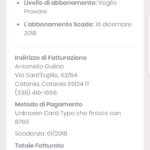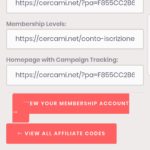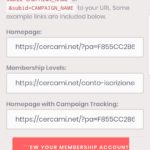Find Answers and Get Support › Forums › Gwangi – PRO Multi-Purpose Membership, Social Network & BuddyPress Community Theme › Compatible Plugins › Paid Memberships Pro › Pricing plan build with Paid Membership Pro
- This topic has 7 replies, 2 voices, and was last updated 7 years, 2 months ago by
Themosaurus.
-
AuthorPosts
-
AntonelloParticipant@antonellogulino
- 5 Topics
- 15 Posts
Hi guys, good morning
I installed Paid Mambership Pro and PMPro Buddypress for the economic management of my website, and I created all the pages containing a shortcode.
all the pages in the desktop PC can be seen very well, but in Mobile they break or are not responsive.
The mobile prices page should be 1 column.Can you help me?
I attach some screeshot.
Thanks in advance
AntonelloNovember 16, 2018 at 11:40 #3576@themosaurus- 1 Topics
- 1675 Posts
Hi @antonellogulino,
Thanks a lot for your great feedback ?.
Could you please create a new website user for us? If possible with administrator capabilities so we can make a quick check of your settings.
The most important thing is that this user must have a membership plan (as on the screenshots) so that we can test all the problematic views.You can post the user name and password in your next reply and mark it as private to keep this between us.
Cheers,
November 16, 2018 at 12:43 #3578@themosaurus- 1 Topics
- 1675 Posts
Hi @antonellogulino,
To have a better display, simply add the following code snippet to your website:
/* Fix PMPro Style*/ #pmpro_levels_table > .row .col { margin-bottom: 1.5rem; } @media screen and (max-width: 992px) { #pmpro_levels_table > .row .col { flex: 0 0 50%; max-width: 50%; } } @media screen and (max-width: 768px) { #pmpro_levels_table > .row .col { flex: 0 0 100%; max-width: 100%; } } @media screen and (max-width: 768px) { .pmpro_actionlinks > a { width: 100% !important; text-align: center !important; margin-top: 10px !important; white-space: normal; word-break: break-all; } #pmpro_account-membership table { display: block; } #pmpro_account-membership table thead { display: none; } #pmpro_account-membership table tr, #pmpro_account-membership table td, #pmpro_account-membership table tbody { display: block; text-align: left !important; } #pmpro_account-membership table td a { width: auto !important; } #pmpro_account-membership table tr { border-bottom: 1px solid rgba(0,0,0,0.1); padding-top: 10px; } }To add this code snippet to your site, we recommend that you paste it to the Custom CSS panel of your WordPress Customizer. Just go to your dashboard and navigate to “Appearance > Customize > Additional CSS”.
Pasting your code snippet there should do the trick for you.We will incorporate these changes in our next theme update. Thank you again for your feedback!
All the best,
November 16, 2018 at 14:39 #3581AntonelloParticipant@antonellogulino- 5 Topics
- 15 Posts
Great!!! 🙂
Thank you very much
Opss.. the last page pleasehttps://cercami.net/conto-iscrizione/report-affiliato/?report=1
November 16, 2018 at 16:10 #3583@themosaurus- 1 Topics
- 1675 Posts
Hi @antonellogulino,
Here is an additional snippet to fix this issue:
.entry-content #nav-below > div { margin-top: 10px; } @media screen and (max-width: 768px) { .entry-content #nav-below > div { width: 100%; margin-bottom: 0; margin-top: 10px; } .entry-content #nav-below > div a { display: block; text-align: center; word-break: break-word; white-space: normal; } }Hope this will help :).
Regards,
November 16, 2018 at 18:01 #3596@themosaurus- 1 Topics
- 1675 Posts
You’re welcome. ?
Best regards,
November 17, 2018 at 11:57 #3609 -
AuthorPosts
The topic ‘Pricing plan build with Paid Membership Pro’ is closed to new replies.