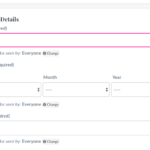Find Answers and Get Support › Forums › Gwangi – PRO Multi-Purpose Membership, Social Network & BuddyPress Community Theme › Website Setup › Forums › Remove option for Name Visible to "everyone, only me, etc." option on sign up pa
- This topic has 5 replies, 3 voices, and was last updated 7 years, 2 months ago by
Themosaurus.
-
AuthorPosts
-
eyebranditParticipant@eyebrandit
- 25 Topics
- 44 Posts
Since the name is not optional, there should not be an option to choose who can see the member’s name. We would like to remove this setting. Thank you. See screenshot.
September 13, 2018 at 21:36 #2218@themosaurus- 1 Topics
- 1675 Posts
Hi @eyebrandit,
Can you please provide us with your screenshots? I can’t see it.
Please don’t hesitate to comment or highlight your screenshots to help us better understand your issue.Best regards,
September 19, 2018 at 13:29 #2361eyebranditParticipant@eyebrandit- 25 Topics
- 44 Posts
Hi, here you go. You can also see it here: http://forum.theanonymousconcern.com/register/
September 19, 2018 at 19:26 #2365@themosaurus- 1 Topics
- 1675 Posts
Hi @eyebrandit,
BuddyPress does not allow you to force the visibility of the default name field.
On the other hand, we can hide it with CSS:
.field_name .field-visibility-settings-toggle, .field_name .field-visibility-settings-notoggle { display: none !important; }Hope this will help you.
Regards,
September 20, 2018 at 10:12 #2396AnnaParticipant@annae- 8 Topics
- 21 Posts
Hi, can this be done via the Snippets plugin? I tried it under CSS in Snippets but it gave me an error (I’m not a coder so don’t know how to solve this. Are you perhaps able to assist, please?
“Don’t Panic
The code snippet you are trying to save produced a fatal error on line 1:syntax error, unexpected ‘.’, expecting end of file
The previous version of the snippet is unchanged, and the rest of this site should be functioning normally as before.Please use the back button in your browser to return to the previous page and try to fix the code error. If you prefer, you can close this page and discard the changes you just made. No changes will be made to this site.:
November 15, 2018 at 04:44 #3507@themosaurus- 1 Topics
- 1675 Posts
Hi Anna,
To add this code snippet (CSS code) to your site, we recommend that you paste it to the Custom CSS panel of your WordPress Customizer. Just go to your dashboard and navigate to “Appearance > Customize > Additional CSS”.
Pasting your code snippet there should do the trick for you.The code Snippet plugin is for PHP code only.
We hope this will solve your issue. ?
All the best,
November 15, 2018 at 10:28 #3512 -
AuthorPosts
Hi there,
This topic has been inactive for a while now so we will be closing it to keep the forum tidy. Don't hesitate to create a new topic if you still need help and we'll be glad to help you!
Best regards,
The Themosaurus team.
The topic ‘Remove option for Name Visible to "everyone, only me, etc." option on sign up pa’ is closed to new replies.