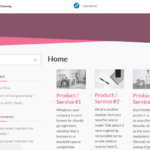Find Answers and Get Support › Forums › Gwangi – PRO Multi-Purpose Membership, Social Network & BuddyPress Community Theme › Website Setup › Pages › Restoring Page Widgets
- This topic has 8 replies, 2 voices, and was last updated 7 years, 5 months ago by
Themosaurus.
-
AuthorPosts
-
@themosaurus
- 1 Topics
- 1675 Posts
Hi Adam,
Did you change the homepage settings? It seems like you blog page is displayed instead of the page showing all your widgets.
If you wish to change/verify this, please navigate to Appeareance > Customize > Pages > Homepage Settings and under “Your homepage displays”, select “A static page”. Then select the two pages required and click “Publish”.This should solve your issue.
Best regards,
August 20, 2018 at 14:29 #1711@themosaurus- 1 Topics
- 1675 Posts
Hi Adam,
Can you please provide us with an username and a password to access your dashboard? Please also make sure that this new user has admin capabilities so we can review your settings.
You can post this in your next reply and mark it as private.
We’ll give a look to your settings to understand from where this issue is coming from.
Regards,
August 22, 2018 at 12:08 #1733@themosaurus- 1 Topics
- 1675 Posts
Hi Adam,
From what we’ve seen, your homepage is correctly set and it is correctly displaying widgets, as it supposed to. So, that’s a good news.
If you want to go further and restore missing widgets, maybe try to drag and drop those from the “Inactive widgets” group to your “Homepage” widget area. You can access this section by navigating to “Appearance > Widgets” in your dashboard.
This should solve your issue. Please let us know if it does not.
Best,
August 27, 2018 at 12:46 #1787@themosaurus- 1 Topics
- 1675 Posts
This reply has been marked as private.August 27, 2018 at 12:47 #1790@themosaurus- 1 Topics
- 1675 Posts
Hi Adam,
Simply drag the wished widgets from the “Inactive widgets” group and drop them in the “Homepage” widget area. After hitting the save button, if you reload your homepage, all widgets should be displayed properly.
Best regards,
August 28, 2018 at 09:15 #1834 -
AuthorPosts
Hi there,
This topic has been inactive for a while now so we will be closing it to keep the forum tidy. Don't hesitate to create a new topic if you still need help and we'll be glad to help you!
Best regards,
The Themosaurus team.
The topic ‘Restoring Page Widgets’ is closed to new replies.