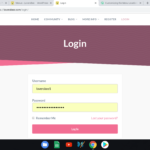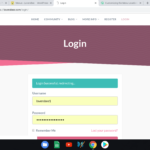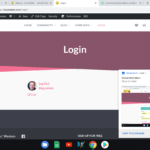Find Answers and Get Support › Forums › Gwangi – PRO Multi-Purpose Membership, Social Network & BuddyPress Community Theme › Installation & Updates › Required Plugins Installation and Updates › Running into problems after the update.
- This topic has 9 replies, 2 voices, and was last updated 7 years, 1 month ago by
Themosaurus.
-
AuthorPosts
-
IvanParticipant@picturebox1
- 9 Topics
- 29 Posts
Hi themosaurus,
Still struggling to get things to work with the login. I updated the theme and then after that the login page (which was working prior) confirms and redirects to the home page as a logged out & logged in member at the same time. Eeeek! See screenshots and particularly the first screenshot which is the final stage after login. You can see there that I am logged in as shown in the image top right but the menu shows the login, so it is logged out. All the links return as a logged out user.
I tried changing links in the menu, deleting and reinstalling login and register. Also tried using Ajax to redirect (which it did) but still the same logged out & logged in problem.
I am not sure if this is connected but I have also been struggling to change the login links for a newly registered user. After they confirm their email the confirmation page links both direct to the WP login page.
I have been getting error 503 messages (pre. update) but I am hopeful the update will clear that.
Any help would as always be much appreciated. 🙂
Screenshot-2019-01-08-at-09.42.02
Screenshot-2019-01-08-at-09.42.10
Screenshot-2019-01-08-at-09.42.15
January 8, 2019 at 19:23 #4474@themosaurus- 1 Topics
- 1675 Posts
Hi @picturebox1,
Unfortunately, I am unable to reproduce that issue from our side. However, if you can provide us temporary admin access, we can investigate on your website to try to find what’s causing the issue. You can share the credentials in a private reply by checking the “Set as private reply” box.
Regards,
January 9, 2019 at 10:58 #4475@themosaurus- 1 Topics
- 1675 Posts
Hi @picturebox1,
No worries, I still made your other post private for you just in case, thank you for the credentials.
When I first tried to login (about 2h earlier) I got an error every time, and all the other pages were not working anymore (except home page and login page), they all showed a blank page with “error” written in the corner.
I tried again now and I was able to successfully log into your website. After logging in I noticed that you are using the W3 Total Cache plugin, and I believe this might be the source of these issues. If you are having similar issues in the future, our advice is to always try to clear the cache of W3 Total Cache to see if it resolves it.
So after successfully logging in, I noticed that the “Register” link disappeared as expected but not the “Login” link in the navigation bar. However, this is the normal expected behavior. Here’s the reason of that behavior:
- The “Register” link is handled by BuddyPress, and will automatically hide that link for logged in users
- However, the “Login” link is a simple page link, like any other page link, which means it will never disappear by itself whether you are logged in or not
Knowing this, you might think: then why does the “Login” link disappear from the top-right menu after I login?
This is because the top-right menu has been specifically configured within the theme to show two different menus, depending if you are logged in or not.So finally, if you want to hide your “Login” link from the primary menu when you are logged in, we recommend that you use the If Menu plugin (https://wordpress.org/plugins/if-menu/). That plugin will allow you to add conditions to your menu items, for example to display some of them only for logged in or logged out users.
I also tried using your front-end registration form and was able to successfully register, activate my account, and login with that account. Again, if you are having issues with that, it could also be a caching issue (W3 Total Cache).
You also mentioned the link in the confirmation page redirects you to the wp-login page. If you want to redirect all wp-login requests to your Login page instead, you can use the following PHP code snippet:
function gwangi_custom_login_redirect(){ global $pagenow; if( 'wp-login.php' == $pagenow ) { if ( isset( $_POST['wp-submit'] ) || ( isset($_GET['action']) && $_GET['action']=='logout') || ( isset($_GET['checkemail']) && $_GET['checkemail']=='confirm') || ( isset($_GET['checkemail']) && $_GET['checkemail']=='registered') ) return; else wp_redirect(home_url('/login')); exit(); } } add_action( 'init', 'gwangi_custom_login_redirect' );If you need to find out how to add a PHP code snippet to our website, please visit this article of our documentation:
We hope this information helps you solve your issues. ?
Best regards,
January 9, 2019 at 15:47 #4484IvanParticipant@picturebox1- 9 Topics
- 29 Posts
Hi thermosaurus,
Thank you so much for such a detailed description and the solutions. I have managed to implement all of them. I changed the ithemes security settings which blocked you on the first visit.
I have also deactivated w3 cashe for now and will eventually do a series of tests to make sure the plugin is set up correctly to work with your theme. I was wondering though, which performance plugin you use or would recommend for this theme?
I have now finished testing the registration / login with google and firefox (laptop and mobile) and it does now seem to be working. If you do have a change I would appreciate if you could just double check the registration and login are working correctly as I have spent many days trying to get this to work.
I would really like to start working on the SEO, marketing and design.
Best wishes,
IvanJanuary 9, 2019 at 18:58 #4507@themosaurus- 1 Topics
- 1675 Posts
Hi @picturebox1,
Glad we were able to help you 🙂
We are using the WP Rocket plugin (https://wp-rocket.me/) to power up all our demo websites, but please note that WP Rocket is a paid plugin as opposed to W3 Total Cache which has a free version.
I tested the registration/activation/login process on your website and everything looks fine to me 🙂 You’ll probably notice two new users called “themosaurus-support” and “themosaurus-test” that you can safely delete since these are the users I created during the tests.
Also, if you are happy with Gwangi so far, feel free to review our theme on ThemeForest. Each review is greatly appreciated as it helps us grow on the platform and allows us to improve the quality of our products, bring new features and make even more awesome themes! To do so, it is very simple: go to your ThemeForest downloads page (https://themeforest.net/downloads), find Gwangi and click on the stars. Thank you! ?
Best regards,
January 10, 2019 at 16:29 #4541IvanParticipant@picturebox1- 9 Topics
- 29 Posts
Hi thermosaurus,
Glad to give you feedback. Also decided after some research to buy wp-rocket. Increased the website loading speed to under 2 seconds in the US. That is great news and worth the investment.
Best wishes,
IvanJanuary 10, 2019 at 18:46 #4547@themosaurus- 1 Topics
- 1675 Posts
Hi @picturebox1,
Thanks a lot for the great feedback and the 5 stars rating! ?
Glad to hear that WP Rocket worked well for you, this is indeed great news!
Since the issues are resolved, I’ll be closing this topic 🙂
Best regards,
January 11, 2019 at 12:44 #4583 -
AuthorPosts
The topic ‘Running into problems after the update.’ is closed to new replies.