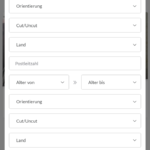Find Answers and Get Support › Forums › Gwangi – PRO Multi-Purpose Membership, Social Network & BuddyPress Community Theme › Website Setup › Pages › Search form on homepage
- This topic has 17 replies, 2 voices, and was last updated 6 years ago by
 Jean-Pascal.
Jean-Pascal.
-
AuthorPosts
-
@themopteryx
- 0 Topics
- 615 Posts
Hi @creation,
Following a recent BP Profile Search update, the shortcode syntax has changed and should be now composed like this:[bps_form]
[bps_diplay] was the old way of doing things and it has been now removed from the plugin. You easily solve this issue by replacing this old shortcode:
[bps_display form=204 template=members/bps-form-home]
By the new one:
[bps_form id=204 template=members/bps-form-home]Regards,
February 12, 2020 at 11:45 #9900@themopteryx- 0 Topics
- 615 Posts
This reply has been marked as private.February 13, 2020 at 10:18 #9941WernerParticipant@creation- 37 Topics
- 97 Posts
An i noticed another strange thing in the “members/bps-form-directory”.
Example: I do a detail search for users from Germany -> I get my results.
If I click on the detail-search-Button again, I will get all fields twice in the form.
See screenshot.February 13, 2020 at 17:01 #9967@themopteryx- 0 Topics
- 615 Posts
Hi @creation,
Could you create a new website user for us please? If possible with administrator capabilities so we can make a quick check of your settings.
You can post the user name and password in your next reply and mark it as private to keep this between us.Cheers,
February 13, 2020 at 17:46 #9970@themopteryx- 0 Topics
- 615 Posts
February 13, 2020 at 17:47 #9971@themopteryx- 0 Topics
- 615 Posts
This reply has been marked as private.February 13, 2020 at 18:04 #9975@themopteryx- 0 Topics
- 615 Posts
Hi @creation,
After some research, it’s seems that it’s a Firefox related bug.
This browser does not understand the style of the select field “option” like the others and this has been a problem for a very long time (https://stackoverflow.com/questions/39884774/css-font-family-support-dropped-for-select-in-firefox)!As a workaround, simply add the following code snippet to your website:
select option { font-family: -apple-system, BlinkMacSystemFont, "Segoe UI", Roboto, "Helvetica Neue", Arial, sans-serif, "Apple Color Emoji", "Segoe UI Emoji", "Segoe UI Symbol", "Noto Color Emoji" !important; }Best regards,
February 17, 2020 at 10:10 #10051@themopteryx- 0 Topics
- 615 Posts
You’re welcome.
Cheers,
February 17, 2020 at 14:26 #10054 -
AuthorPosts
The topic ‘Search form on homepage’ is closed to new replies.