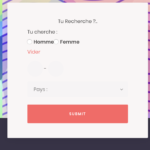Find Answers and Get Support › Forums › Gwangi – PRO Multi-Purpose Membership, Social Network & BuddyPress Community Theme › Website Setup › Forms › Search form problem
- This topic has 7 replies, 3 voices, and was last updated 6 years, 8 months ago by
Themosaurusrex.
-
AuthorPosts
-
ouanounouParticipant@didicluber
- 2 Topics
- 5 Posts
Hello , i have a problem with my template ,
in my plugin BP search profil i click on generate field it dosnt work so i create manualy
and now i want to display my field correctly but he dosnt want to display correctly
this is my search form and my configJune 7, 2019 at 01:12 #6795@themosaurusrex- 0 Topics
- 2048 Posts
Hi @didicluber,
Thank you for reaching back to us! ?
We had an issue with the default fields generation which is fixed since the latest version. Updating Gwangi and all the required plugins to the latest version should fix it.
To update your theme, you can download and install the Envato Market plugin (https://envato.com/market-plugin/) on your WordPress site.
Once the plugin is installed and activated, go to “Envato Market” in your admin menu and follow the instructions under “Activate Envato API Connection”.
When this is done, you will see your purchased themes under the “Themes” tab and you should be able to update your Gwangi theme from there by clicking the “Update available” button.
If you’re still on your building phase, you might also consider to remove your new fields and use the demo fields generation button.
The “City”, “Country” and “Age” field displayed on our demo are only available if you use our generated fields.Otherwise, you can also re-save your homepage and directory search forms.
We use BP Profile Search (https://wordpress.org/plugins/bp-profile-search/) to showcase the profile search feature on our demos.
You can edit the homepage search form by visiting “Users > Profile Search” in your dashboard, where you will find every existing profile search forms.
Just edit your forms and click “Save” without changing anything.Finally, you can test by adding some values to these fields for your test members.
It should solve your issue.
To learn more about BP Profile Search forms, please read also the following posts:
Best,
June 7, 2019 at 09:20 #6798@themosaurusrex- 0 Topics
- 2048 Posts
Hi @didicluber,
Could you please create a new website user for us? If possible with administrator capabilities so we can make a quick check of your settings.
You can post the user name and password in your next reply and mark it as private to keep this between us.Cheers,
June 7, 2019 at 11:19 #6804@themopteryx- 0 Topics
- 615 Posts
This reply has been marked as private.June 7, 2019 at 14:24 #6811@themosaurusrex- 0 Topics
- 2048 Posts
This reply has been marked as private.June 11, 2019 at 15:39 #6828 -
AuthorPosts
Hi there,
This topic has been inactive for a while now so we will be closing it to keep the forum tidy. Don't hesitate to create a new topic if you still need help and we'll be glad to help you!
Best regards,
The Themosaurus team.
The topic ‘Search form problem’ is closed to new replies.