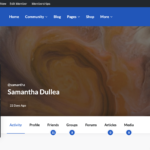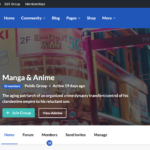Find Answers and Get Support › Forums › Gwangi – PRO Multi-Purpose Membership, Social Network & BuddyPress Community Theme › Compatible Plugins › BuddyPress › Update buddypress crash site (grimlock)
- This topic has 3 replies, 3 voices, and was last updated 6 years, 1 month ago by
Jean-Pascal.
-
AuthorPosts
-
LALLEMANDParticipant@icharme
- 19 Topics
- 54 Posts
DO NOT MAKE UPDATE FOR THE MOMENT :
BuddyPress
Vous utilisez la version 5.1.0. Mettez à jour vers la version 5.1.1. Afficher les détails de la version 5.1.1.
Compatibilité avec WordPress 5.3.2 : 100% (selon l’auteur)
See: https://codex.buddypress.org/releases/version-5-1-1/If you already update and crash your site (and if you are a happy owner of updraftplus backup):
1-with filezilla, rename grimlock for buddypress to old-grimlock for buddypress
2-Enter admin WP and restore the last backup
3-change the name of the previous folder.
4-wait for an update of grimlock with calm and do not kill cats or red fishHope it helps.
With love from French Caribbean.December 24, 2019 at 04:15 #9048@themosaurusrex- 0 Topics
- 2048 Posts
Hi @icharme,
We’re sorry for this issue.
Our demos are working perfectly fine after the updates. (Please see attached.)
Can you make sure that your theme and all your plugins including Grimlock for BuddyPress are up-to-date please? Also please don’t hesitate to share the content of your
debug.logfile generated by WP with us. It helps us very much when looking for answers with issues. You can post the content of this file as plain text in your next reply and mark it as private to keep this between us.Anyway, glad to read that no cat has been killed (yet). ??
Cheers,
December 24, 2019 at 12:26 #9058 -
AuthorPosts
The topic ‘Update buddypress crash site (grimlock)’ is closed to new replies.