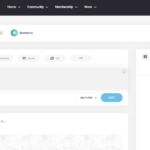Find Answers and Get Support › Forums › Cera – Intranet & Community Theme › Website Setup › Widgets › Widget breaks when youzer is installed
- This topic has 1 reply, 2 voices, and was last updated 6 years ago by
Jean-Pascal.
-
AuthorPosts
-
hanagerugeParticipant@hanageruge
- 5 Topics
- 11 Posts
Using youzer breaks the widget. The layout collapses when displaying groups and members.Is there a way to fix it?
January 31, 2020 at 14:58 #9635@themopteryx- 0 Topics
- 615 Posts
Hi @hanageruge,
There is definitely an issue in our theme regarding its Youzer support since the latest update of this plugin (widget area on the right side). Some changes made by the authors are not yet implemented in our theme. This will be fixed in the next update.
In the meantime, you can change this by adding the following code snippet to your website:
/**
* Fix Youzer widgets.
*/
.yz-sidebar-column .widget_bp_core_members_widget #members-list .vcard div.item-avatar, .yz-sidebar-column .widget_bp_groups_widget #groups-list li div.item-avatar {
width: auto !important;
}.yz-sidebar-column .widget_bp_core_members_widget #members-list .vcard div.item-avatar img, .yz-sidebar-column .widget_bp_groups_widget #groups-list li div.item-avatar img {
width: 55px !important;
height: 55px !important;
}.sidebar .widget #groups-list-options a, .sidebar .widget #members-list-options a, .sidebar .widget #friends-list-options a, .yz-sidebar-column .widget #groups-list-options a, .yz-sidebar-column .widget #members-list-options a, .yz-sidebar-column .widget #friends-list-options a {
font-size: .8rem;
padding-bottom: 10px;
margin-top: 0;
color: inherit !important;
}To add this code snippet to your site, we recommend that you paste it to the Custom CSS panel of your WordPress Customizer. Just go to your dashboard and navigate to “Appearance > Customize > Additional CSS”.
Pasting your code snippet there should do the trick for you.Also, it’s important to remember that we share snippet only to solve issues with our theme. Any further request for CSS snippets will have to be part of a defect that needs to be fixed urgently. No snippets will be shared otherwise.
If you want to go further with the customization of your website, we advise that you require customization work.
Regards,
January 31, 2020 at 15:09 #9636 -
AuthorPosts
The topic ‘Widget breaks when youzer is installed’ is closed to new replies.