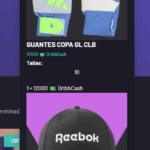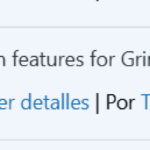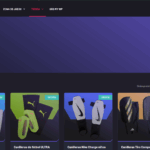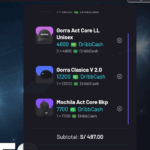Find Answers and Get Support › Forums › Armadon – Gaming Community WordPress Theme › Compatible Plugins › WooCommerce Cart Layout Error
- This topic has 10 replies, 3 voices, and was last updated 5 months ago by
Manathan.
-
AuthorPosts
-
clifer leandroParticipant@cliferleandro
- 4 Topics
- 15 Posts
On the /cart page, the layout is broken: the cart totals block appears misaligned with the main container, some elements (thumbnails, quantities, and subtotals) resize inconsistently, and buttons don’t inherit Armadon’s styling (typography/spacing/borders). This occurs on desktop and is accentuated at intermediate resolutions; on mobile, some elements overlap. I’ve cleared the cache, disabled optimizers, and tested only with Armadon and WooCommerce, and the problem persists. I’ve attached screenshots.
September 10, 2025 at 22:57 #49332clifer leandroParticipant@cliferleandro- 4 Topics
- 15 Posts
This reply has been marked as private.September 11, 2025 at 18:53 #49338clifer leandroParticipant@cliferleandro- 4 Topics
- 15 Posts
Hello, yes, I have the Grimlock for Woocommerce plugin active.
September 11, 2025 at 18:56 #49341@themodactyl- 0 Topics
- 6788 Posts
Hi Clifer,
Can you confirm whether you’re still seeing this issue?
I ran many tests on your site (over an hour) and couldn’t reproduce it consistently — the problem looks intermittent. That pattern usually points to either a third-party plugin conflict or caching-related behavior.
A few quick checks that often help:
- Clear all caches: browser cache, any caching plugin (e.g. WP Rocket, W3 Total Cache), server cache (LiteSpeed, Varnish, Nginx fastcgi cache, etc.), and CDN cache (Cloudflare).
- If you have object caching (Redis / Memcached), flush it as well.
- Test in a private/incognito window and/or another browser to rule out local caching.
- If possible, temporarily disable caching entirely and re-test to see if the issue returns.
If the issue reappears, note the exact time and the steps you took so we can try to reproduce it reliably.
Best regards,
September 12, 2025 at 12:55 #49342clifer leandroParticipant@cliferleandro- 4 Topics
- 15 Posts
Thank you for your response. I followed all the suggested steps:
I cleared the browser cache, plugin cache, server cache, and CDN cache.
I tried in incognito mode and on different browsers.
I temporarily disabled the caching plugins.
The problem persists. It occurs in the cart layout when I add a product to the cart.
September 12, 2025 at 16:49 #49345clifer leandroParticipant@cliferleandro- 4 Topics
- 15 Posts
This reply has been marked as private.September 12, 2025 at 17:11 #49347clifer leandroParticipant@cliferleandro- 4 Topics
- 15 Posts
This reply has been marked as private.September 12, 2025 at 17:25 #49350@themodactyl- 0 Topics
- 6788 Posts
Hello Clifer,
Thank you for your feedback. Could you please clear your cache and attempt to reload the page? I have deactivated all « unnecessary » plugins in order to do some tests and determine if the issue may be related to the Armadon framework. All appears to be functioning correctly on my end. Could you please confirm that everything is working as expected on your side?
If so, this suggests that the issue is related to a third-party plugin. The most effective method to identify the culprit is to activate each third-party plugin sequentially and determine which one is causing the problem.
Please let me know when you have had the opportunity to try this.
Best regards,
September 13, 2025 at 10:17 #49352clifer leandroParticipant@cliferleandro- 4 Topics
- 15 Posts
Hi Manathan, it seems the problem was caused by a plugin I used, which is “Elementor Pro”. I deactivated it and the cart is working correctly.
September 14, 2025 at 14:56 #49354@roboraptor- 0 Topics
- 422 Posts
Hi there,
Thanks for getting in touch!
We provide support only during Belgian business hours (Monday to Friday, from 8:30 am – 5:30 pm CEST), and our current response time can be up to 1 business day. We’ve received your request and we’ll get you an answer ASAP.
We really thank you for your patience!
In the meantime, feel free to check out our documentation resources for more help: https://doc.themosaurus.com/
Kind regards,
September 14, 2025 at 14:56 #49355@themodactyl- 0 Topics
- 6788 Posts
Hi Clifer,
Glad to read you found the culprit!
Please be aware that our themes are not compatible with Elementor. This builder adds its layer on top of the standard WordPress core, which is not optimal, for example, concerning the performances. It’s not in line with our mission to create fluid, easy-to-use themes.
Our demos have been build with Gutenberg editor. In consequence, the imported content will be aimed at this editor. It is the default editor for WordPress and is recommended for many reasons, including its ease of use, speed and lightness. To know more about how to use Gutenberg, I think this article from WP Beginner might help you: How to Use the WordPress Block Editor.
You should know that we have developed our own blocks called Grimlock (Grimlock Wrapper, Grimlock Query, Grimlock Divider, …). These blocks will give you a lot of customization possibilities. You shouldn’t feel limited.
Thank you for understanding.
September 15, 2025 at 09:20 #49359 -
AuthorPosts
Hi there,
This topic has been inactive for a while now so we will be closing it to keep the forum tidy. Don't hesitate to create a new topic if you still need help and we'll be glad to help you!
Best regards,
The Themosaurus team.
The topic ‘WooCommerce Cart Layout Error’ is closed to new replies.