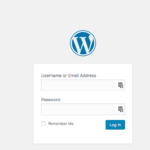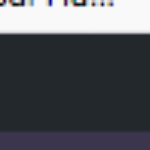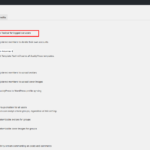Find Answers and Get Support › Forums › Gwangi – PRO Multi-Purpose Membership, Social Network & BuddyPress Community Theme › Website Setup › Menus › WordPress Default Admin bar
- This topic has 1 reply, 2 voices, and was last updated 7 years, 6 months ago by
Themosaurus.
-
AuthorPosts
-
NRParticipant@nr96281
- 1 Topics
- 1 Posts
Hi,
The default WordPress login bar shows up to the users. This is very big issue and It shouldn’t be there to begin with.
Trying to disable it for the other user’s except admin didn’t work. I have to disable it all together for everyone. Why is it there to begin with?
Also, The user default login link goes to the WordPress login. Again, this feature should have been there by default. I have read about the login with ajax but I am wondering what went through your head to not have it there by default?
It’s silly the whole thing just makes more work for you and your clients.
Also, How are we going to prevent spam during registration? There’s no google recaptha, or email verification. How’s the administration supposed to manage the users and setup payment options?
Additionally,There’s no widget for google ad sense. How do you expect the customer to monetize the website?
The whole thing just seems very unthoughtful.
July 24, 2018 at 01:13 #1365@themosaurus- 1 Topics
- 1675 Posts
Hi NR,
Thank you for your feedback.
We’re really sorry to read that you’re find our product so disappointing. ?If you are new to WordPress projects, please be informed that themes like Gwangi only provide an appearance for WordPress and plugins features. If you find that some are missing, maybe you can look for new ways to enhance your website by adding/developing extra features yourself.
The two good places to start your search might be:
– WordPress plugins repository (https://wordpress.org/plugins/)
– CodeCanyon (https://codecanyon.net/)Also, to reply precisely to your various questions/remarks:
1) You can hide the WP admin bar displayed on your website, please go to your dashboard and navigate to “Settings > BuddyPress > Options”. There you will find the “Show the Toolbar for logged out users” option. Please uncheck to hide the toolbar.2) The WP login page is the standard way to log into your WordPress website and it’s not the role for the theme to change that as it’s part of the “Plugin Territory” rule. For more about this topic, please read the following post:
As theme authors, we comply to this rule and we recommend using a plugin to hide the default login page. You can achieve that by activating Login With AJAX to your website. For more about this plugin, please read the following support topic:
https://support.themosaurus.com/forums/topic/log-in/3) Google reCAPTCHA or other type of email verification are outside the scope of our product as they fall under the responsibility of the plugin developers (BuddyPress, bbPress, Contact Form 7, Login With AJAX, etc.) providing the submittable forms. Some are providing them natively, others require you to install additional plugins.
4) By looking for an AdSense widget for WordPress in the two websites recommended above, you may probably find one that will suit your needs.
We remain available for more help. If you have more precise questions regarding the installation, the setup or the use of Gwangi, please feel free to create new topic. We’ll be glad to provide you with more help.
Best regards,
July 24, 2018 at 16:49 #1384 -
AuthorPosts
The topic ‘WordPress Default Admin bar’ is closed to new replies.