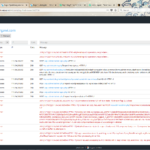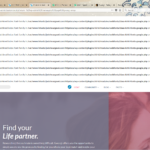Find Answers and Get Support › Forums › Gwangi – PRO Multi-Purpose Membership, Social Network & BuddyPress Community Theme › Installation & Updates › Demo Content Installation › demo import problem2
- This topic has 15 replies, 2 voices, and was last updated 7 years, 3 months ago by
Themosaurus.
-
AuthorPosts
-
lamboknababanParticipant@lamboknababan
- 8 Topics
- 56 Posts
July 5, 2018 at 13:55 #1040lamboknababanParticipant@lamboknababan- 8 Topics
- 56 Posts
after import finish says ” The link you followed has expired” and i clik try again and then “Sorry, there has been an error.
File is empty. Please upload something more substantial. This error could also be caused by uploads being disabled in your php.ini or by post_max_size being defined as smaller than upload_max_filesize in php.ini.”i have already set post_max and the output like pic :
is there already import or have some error?July 5, 2018 at 14:18 #1042@themosaurus- 1 Topics
- 1675 Posts
Hi lamboknababan,
This issue seems to be be caused by a server misconfiguration (insufficient upload file size).
To increase the maximum file upload size and review other variables that need to be changed (for exampleupload_max_size), please read the following posts:
https://www.wpbeginner.com/wp-tutorials/how-to-increase-the-maximum-file-upload-size-in-wordpress/
https://shopkeeper.wp-theme.help/hc/en-us/articles/360000013400-Error-the-link-you-followed-has-expiredOnce it’s done, we advise you start again your import with a empty database to make sure that you won’t receive the “… already exists.” warning.
We hope this will help.
Regards
July 5, 2018 at 14:57 #1043lamboknababanParticipant@lamboknababan- 8 Topics
- 56 Posts
July 5, 2018 at 15:02 #1045lamboknababanParticipant@lamboknababan- 8 Topics
- 56 Posts
July 5, 2018 at 15:15 #1047lamboknababanParticipant@lamboknababan- 8 Topics
- 56 Posts
and every time i import the demo content, the menu duplicated, and i dont know whatelse that all be duplicated
July 5, 2018 at 15:18 #1049@themosaurus- 1 Topics
- 1675 Posts
Hi lamboknababan,
Before doing your import, do you clear your database and start from scratch?
If you don’t every time you process the demo content import, some data might be created, even if the process fails.For better debugging purposes, maybe you can deactivate all plugins, activate a default WP theme (i.e. Twenty Seventeen) and then try to run the WP Importer with the following file:
https://raw.githubusercontent.com/WPTRT/theme-unit-test/master/themeunittestdata.wordpress.xmlThis may confirm that the problem is related with your configuration and it will give you the necessary error logs to transfer to your server hosting support.
To activate logging on your website, just turn WP_DEBUG to true, like following:
define (‘WP_DEBUG’, TRUE);You will find this constant in your wp-config.php file.
More on this in the following topic: https://codex.wordpress.org/Debugging_in_WordPressRegards
July 5, 2018 at 15:31 #1050lamboknababanParticipant@lamboknababan- 8 Topics
- 56 Posts
This reply has been marked as private.July 5, 2018 at 16:13 #1051@themosaurus- 1 Topics
- 1675 Posts
Hi lamboknababan,
Can you please provide us with your WordPress logs ?
To activate logging on your website, just turn WP_DEBUG to true, like following:
define (‘WP_DEBUG’, TRUE);You will find this constant in your wp-config.php file.
More on this in the following topic: https://codex.wordpress.org/Debugging_in_WordPressRegards
July 6, 2018 at 07:26 #1057@themosaurus- 1 Topics
- 1675 Posts
For better debugging purposes, maybe you can deactivate all plugins, activate a default WP theme (i.e. Twenty Seventeen) and then try to run the WP Importer with the following file:
https://raw.githubusercontent.com/WPTRT/theme-unit-test/master/themeunittestdata.wordpress.xmlThen, please post us the logs generated by WordPress.
Thank you.
Regards
July 6, 2018 at 07:28 #1058lamboknababanParticipant@lamboknababan- 8 Topics
- 56 Posts
1.if i uninstall wordpress and go from beginning, are this solve the problem?
2.do you mean that cause the problem is from server hosting?
July 6, 2018 at 12:20 #1064@themosaurus- 1 Topics
- 1675 Posts
Hi lamboknababan,
1) Yes. The best is to start from scratch. You will be able to restart your installation process once you’ve cleared your database tables. The following posts might be helpful to get you through this:
https://www.inmotionhosting.com/support/website/phpmyadmin/reset-database
https://www.inmotionhosting.com/support/website/database-setup/how-to-delete-a-database-in-cpanelThen, please activate logging on your website, just turn WP_DEBUG to true, like following:
define (‘WP_DEBUG’, TRUE);
You will find this constant in your wp-config.php file.
More on this in the following topic: https://codex.wordpress.org/Debugging_in_WordPressFor better debugging purposes, maybe you can deactivate all plugins, activate a default WP theme (i.e. Twenty Seventeen) and then try to run the WP Importer with the following file:
https://raw.githubusercontent.com/WPTRT/theme-unit-test/master/themeunittestdata.wordpress.xmlFinally, please post us the logs generated by WordPress in a private reply.
2) Without the logs, it’s hard to say. However, this type of issue might be caused by insufficient memory allocation or file permission misconfiguration for your server.
In that case, you can resolve your issue by contact your hosting service support.Regards
July 6, 2018 at 14:04 #1065lamboknababanParticipant@lamboknababan- 8 Topics
- 56 Posts
the demo content have already installed by hosting service support, so how can i know that demo content perfectly installed on my website.
im just finished the stage of installing the demo content.here my website : http://jodohsurgawi.com/
July 6, 2018 at 18:40 #1070lamboknababanParticipant@lamboknababan- 8 Topics
- 56 Posts
and now i have another problem, i dont know is this problem because the demo content?
see the screenshot
July 6, 2018 at 19:18 #1072lamboknababanParticipant@lamboknababan- 8 Topics
- 56 Posts
problem of kirki font already solved.
July 6, 2018 at 19:55 #1073@themosaurus- 1 Topics
- 1675 Posts
Hi,
Good job for installing your demo content and solving your last issue with Kirki.
As everything has been resolved, we’ll close this topic for now. Don’t hesitate to shoot us more question is something new comes up! ?
Cheers,
July 9, 2018 at 07:42 #1082 -
AuthorPosts
The topic ‘demo import problem2’ is closed to new replies.