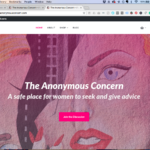Find Answers and Get Support › Forums › Gwangi – PRO Multi-Purpose Membership, Social Network & BuddyPress Community Theme › Website Setup › Forums › Remove WordPress Toolbar for LOGGED IN users
- This topic has 11 replies, 2 voices, and was last updated 7 years, 4 months ago by
Themosaurus.
-
AuthorPosts
-
eyebranditParticipant@eyebrandit
- 25 Topics
- 44 Posts
Hello,
1. We would like to remove the WordPress looking toolbar for logged in users as well, not just logged out users.
2. We would like to redirect logged out users to homepage instead of WordPress login dashboard.Thanks,
IngaAugust 30, 2018 at 23:17 #1905@themosaurus- 1 Topics
- 1675 Posts
Hi eyebrandit,
1. You can install the Disable Toolbar plugin (https://wordpress.org/plugins/disable-toolbar/). Then go to Settings > General and check the user roles for which you want to hide the toolbar.
2. I see you are using the Login With Ajax plugin. So you can go to Settings > Login With Ajax and put your homepage url in the “Global Logout Redirect” box.Best regards,
August 31, 2018 at 11:16 #1922eyebranditParticipant@eyebrandit- 25 Topics
- 44 Posts
Hello. I uploaded the plugin and selected hide toolbar for all user roles as well as set global logout to homepage. I cleared cache and cookies an the toolbar still shows. Anything else I can do?
August 31, 2018 at 16:48 #1939@themosaurus- 1 Topics
- 1675 Posts
Hi eyebrandit,
Can you please create us a new user on your website? If possible with admin capabilities so we can review your settings.
You can post the user name and password in your next private reply.Cheers,
September 3, 2018 at 15:50 #1947eyebranditParticipant@eyebrandit- 25 Topics
- 44 Posts
This reply has been marked as private.September 6, 2018 at 22:35 #2000@themosaurus- 1 Topics
- 1675 Posts
Hello @eyebrandit,
It seems your settings are fine. As you can see in the attachment, the admin toolbar did show up when we visited you website after having logged in.
Maybe try to log out and log in again to make sure your settings are applied to your session also.If it still doesn’t work, we can investigate further or look for another solution to remove the WP toolbar.
Best regards,
September 7, 2018 at 09:12 #2004eyebranditParticipant@eyebrandit- 25 Topics
- 44 Posts
This reply has been marked as private.September 13, 2018 at 20:57 #2210@themosaurus- 1 Topics
- 1675 Posts
Hi @eyebrandit,
We’re sorry our miscommunication issue and for our misspelled previous reply. What we meant is: “As you can see in the attachment, the admin toolbar did NOT show up when we visited you website after having logged in.”
When we’re visiting your website with the account that you’ve created for us, no toolbar is displayed. The only screens in which it is shown are the dashboard pages.
Maybe try to log out and log in again to make sure your settings are applied to your session also.
Best regards,
September 14, 2018 at 16:04 #2250eyebranditParticipant@eyebrandit- 25 Topics
- 44 Posts
Hi, I logged in with 2 different email accounts and I still see the toolbar on top. Can you please tell me how to remove it? Thanks!
September 18, 2018 at 20:47 #2341@themosaurus- 1 Topics
- 1675 Posts
Hi @eyebrandit,
Do these two users have editing rights (admin role, editor roles, etc.)?
If that’s the case, this is normal because this top bar is used to edit page content.If you really want to hide this top bar you can use this plugin:
Another solution is to let each user choose. A link explains the process:
I hope this will help you.
Regards,
September 19, 2018 at 11:35 #2353eyebranditParticipant@eyebrandit- 25 Topics
- 44 Posts
Ok, so for some reason, the toolbar is disabled for administrators and key masters only. It appears that anyone who registers is labeled as “participant” and the toolbar is showing for all participants even though I disabled it with the disable toolbar plugin. Is there anything else I can do to disable it for all “participant” roles? Thank you.
September 19, 2018 at 21:25 #2383@themosaurus- 1 Topics
- 1675 Posts
Hi @eyebrandit,
After some research, we saw that there was a conflict between two plugins that do the same thing.
We checked the box “Hide Admin Toolbar for Users” in the settings of the “Restrict User Access” plugin and the toolbar is now hidden.Hope this will help with your issue.
Regards,
September 20, 2018 at 11:06 #2403 -
AuthorPosts
Hi there,
This topic has been inactive for a while now so we will be closing it to keep the forum tidy. Don't hesitate to create a new topic if you still need help and we'll be glad to help you!
Best regards,
The Themosaurus team.
The topic ‘Remove WordPress Toolbar for LOGGED IN users’ is closed to new replies.